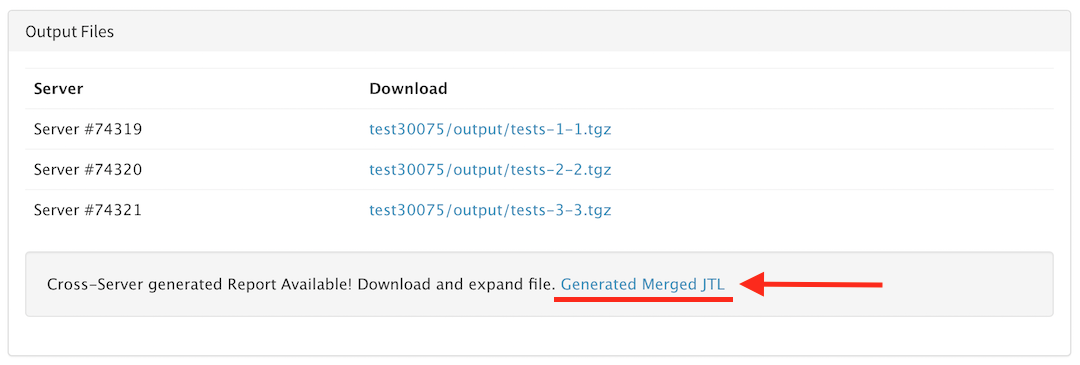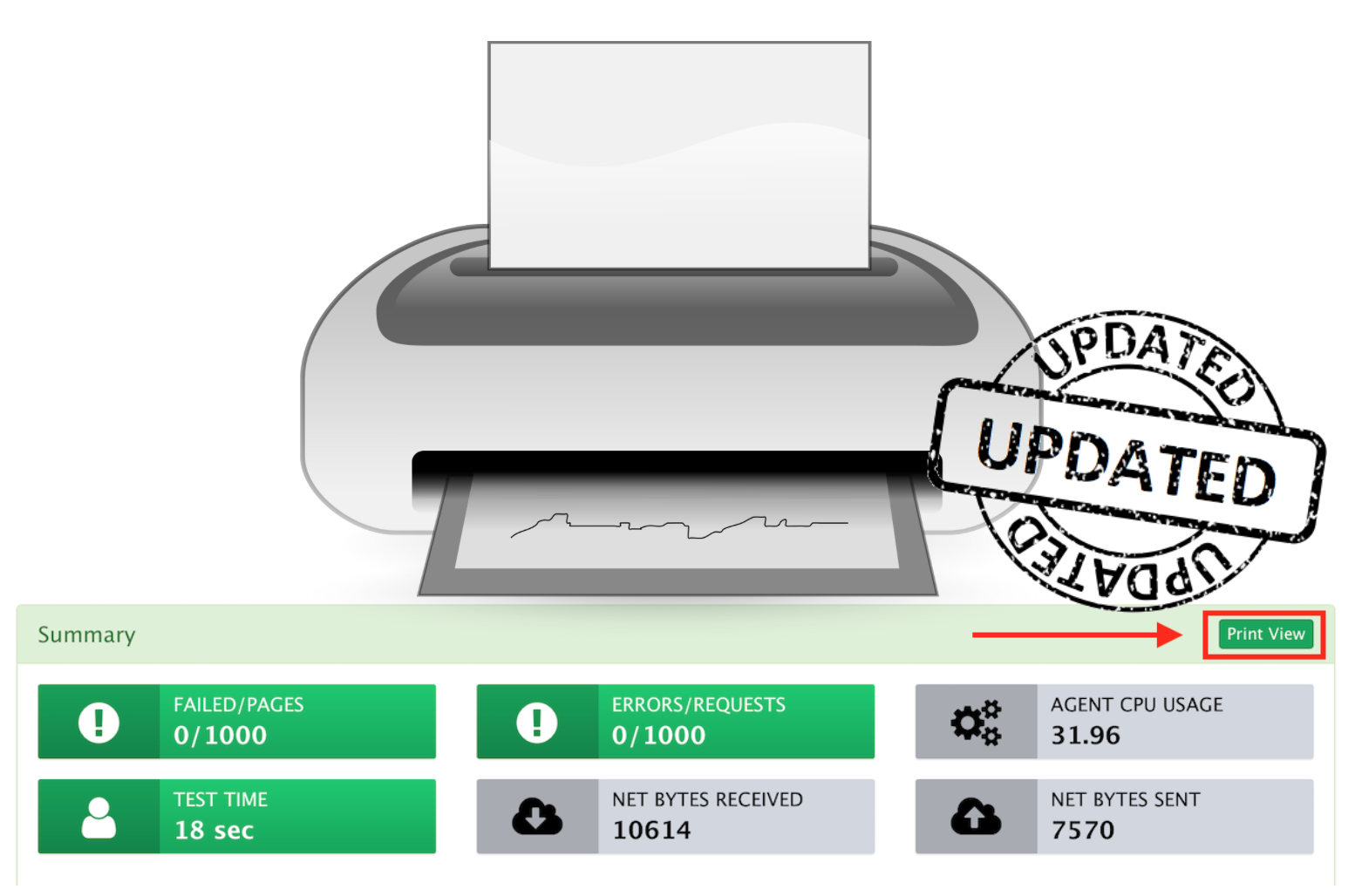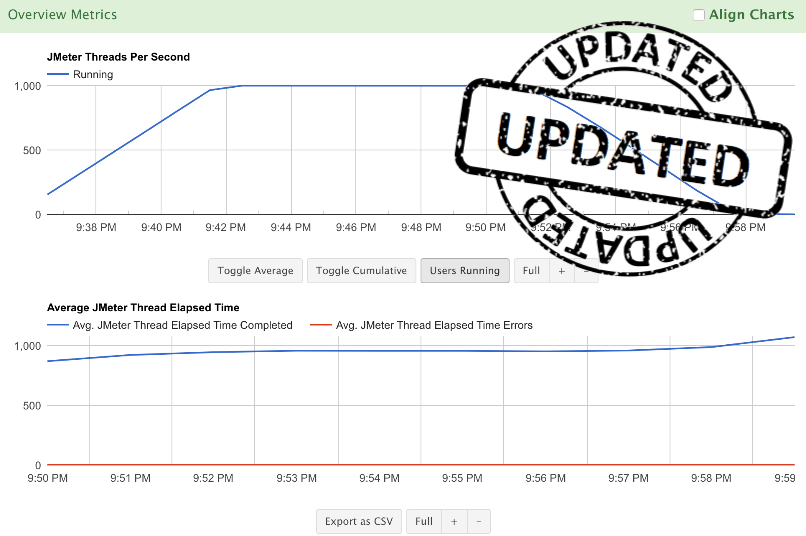The JMeter Synthesis Report
Ordinarily when a JMeter load test is run, request metrics are captured and stored in a JTL file. This format is CSV-compatible, which lends well to using spreadsheet applications or other data analysis tools to perform customized post-test analyses. In cases requiring specific advanced analysis, the Synthesis Report plugin can be leveraged to filter raw responses within the JTL file. Configuring the Synthesis Report Plugin As discussed in another recent post, the JMeter Plugins Manager canRead More →