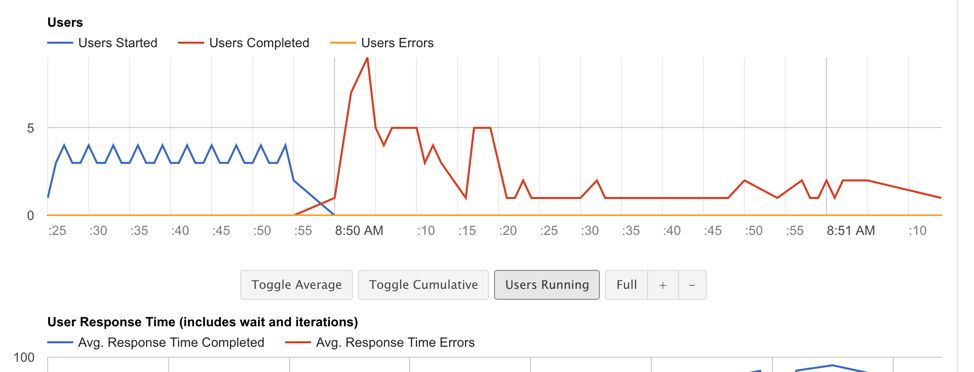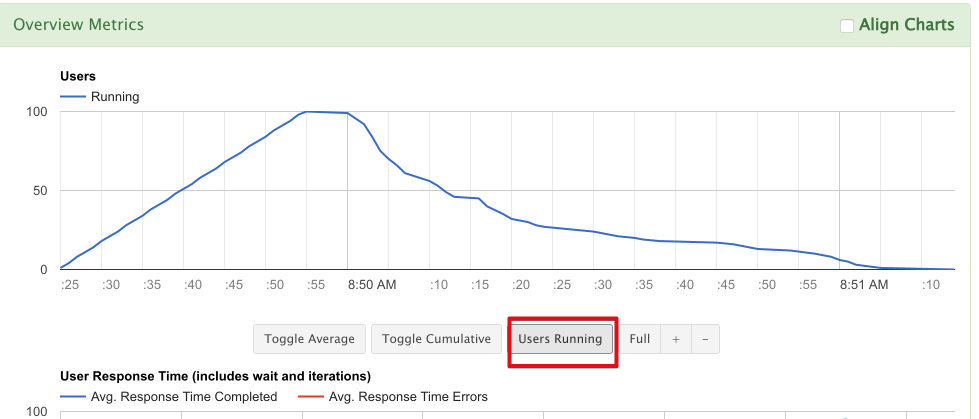We have updated the Overview Graphs by adding the ability to see the exact number of virtual users currently running at that time period. To support this change, we modified simple and custom languages tests to report when a user starts after the ramp up period:
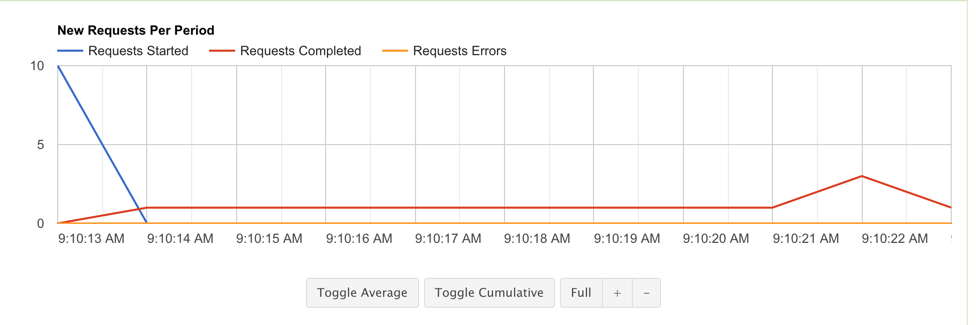
Now with our update, graphs will now give more accurate views of when a virtual user starts the test script: