Codeship – A Continuous Integration Platform in the cloud that fits your needs.
Codeship + Redline13 – makes load testing easy and (almost) free.
Codeship provides Basic and Pro.
- For Codeship Pro integration, read Codeship Pro Integration
When looking at the easy and quick nature of building software with Codeship it just made sense to put together a Codeship integration. Redline13 already has the API and examples to do this.
With this Codeship integration, you have the tools for your Codeship build to kick off a Redline13 load test (of any scale), wait for results, and report back if your test is considered a success or failure.
1 – In your Codeship environment you can add the following variables.
- REDLINE_API_KEY – your api key from https://www.redline13.com/Account/apikey
- TIMEOUT – How long to wait for your test to run
- SUCCESS_RATE – Percent of tests that must complete success for build to pass
- RESPONSE_TIME – Average response time must be less than this for build to pass
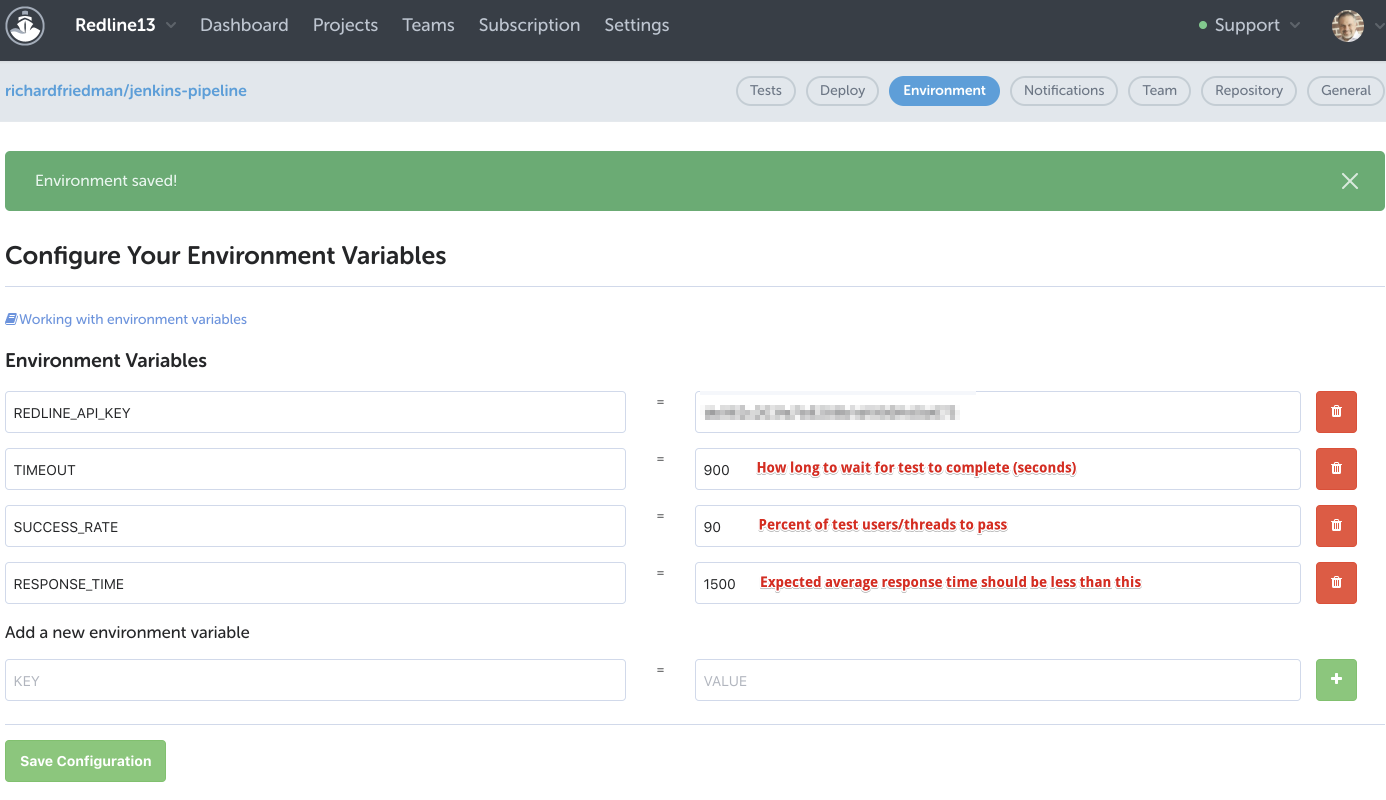
2. Setup your Codeship project and execute script to complete your Codeship Integration
- You can execute this script many ways, this demo shows using script and custom command.
- Redline13 APIs can be called from nodejs, php, python, or any language of your choice
- If you running JMeter, Gatling, or Custom Tests you will probably be passing in files from your repo – please adjust the path in the curl command below to find your test files
- You need to add both setup and test commands
- Setup Command
-
## Download script curl -sSL https://raw.githubusercontent.com/redline13/codeship-redline13/master/codeship-basic.sh > codeship.sh ## Make it executable chmod +x codeship.sh
-
- Test Command
- The curl command you pass in can be customized to run any supported load test with your own configuration of cloud load agents.
-
## Execute Script and pass in CURL command to run test. ## Note the escaped quotes to properly pass in the command ./codeship.sh 'curl -s https://www.redline13.com/Api/LoadTest -H \"X-Redline-Auth: ${REDLINE_API_KEY}\" -F testType=jmeter-test -F name=CodeShipAndRedLine13 -F \"file=@`pwd`/tests/Plexify.jmx\" -F numServers=1 -F storeOutput=T -F servers[0][location]=us-east-1 -F servers[0][size]=m3.medium -F servers[0][num]=1 -F servers[0][onDemand]=T -F servers[0][usersPerServer]=1'
3. Converting existing load test into a Codeship Load Test
- Goto the report page for any load test
- Click the Export button
- Select the CI system you would like to export to.
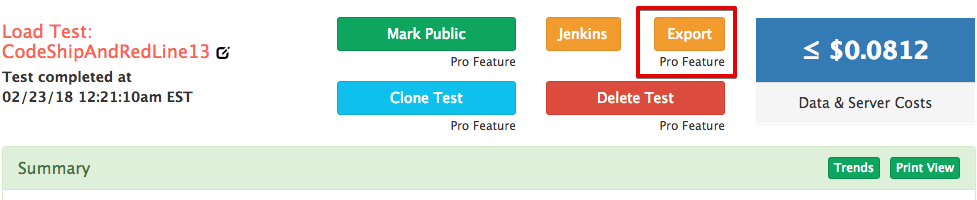
4. Here is what it looks like in Codeship when your job builds
- You can see results and progress on the test running.
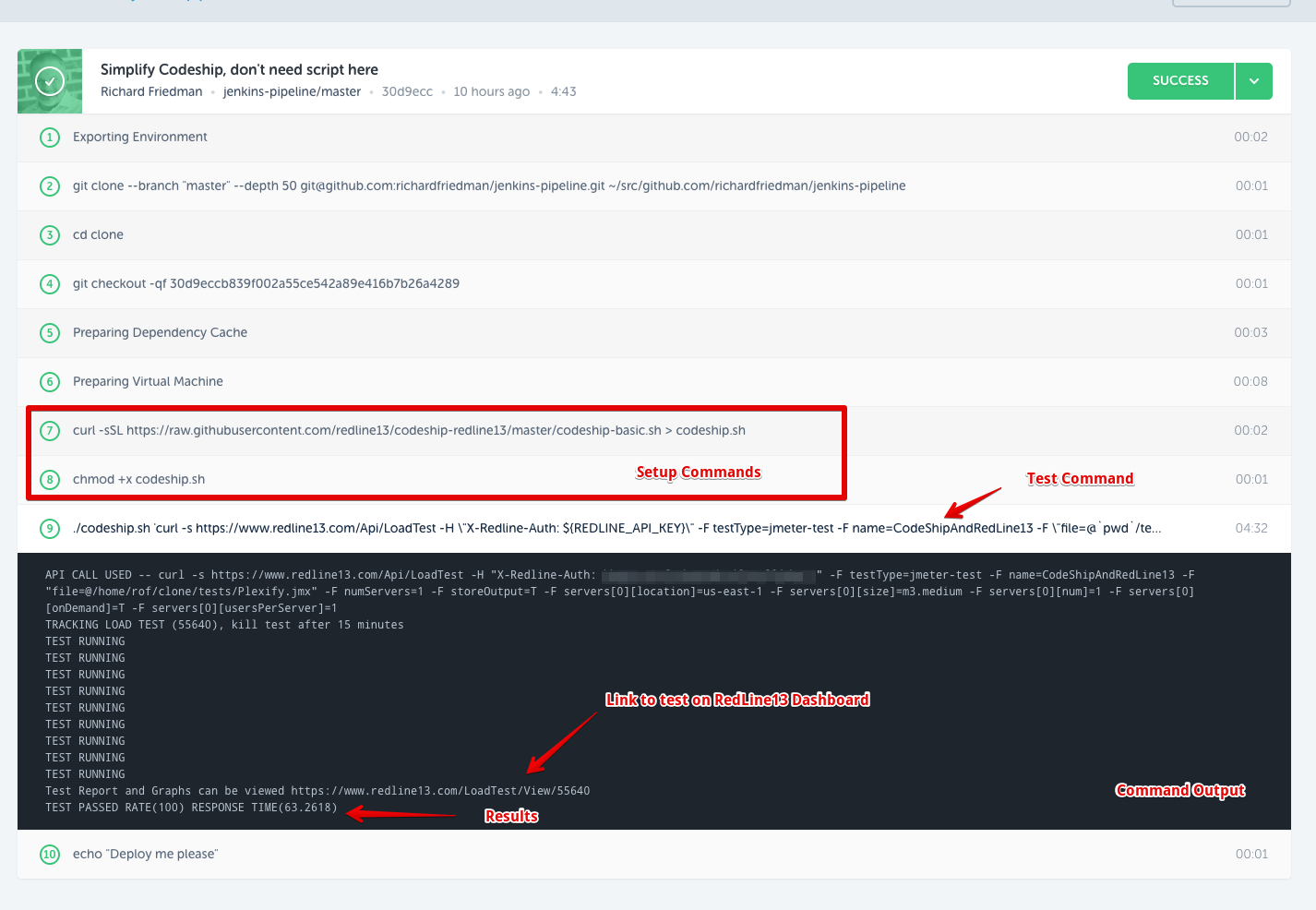
Happy testing.

2 Comments
Comments are closed.