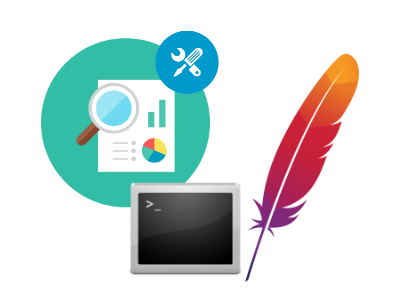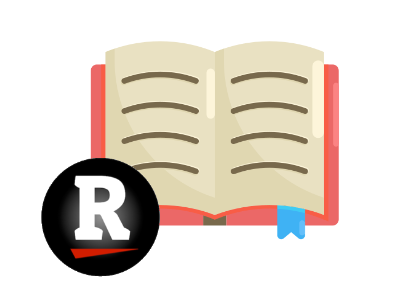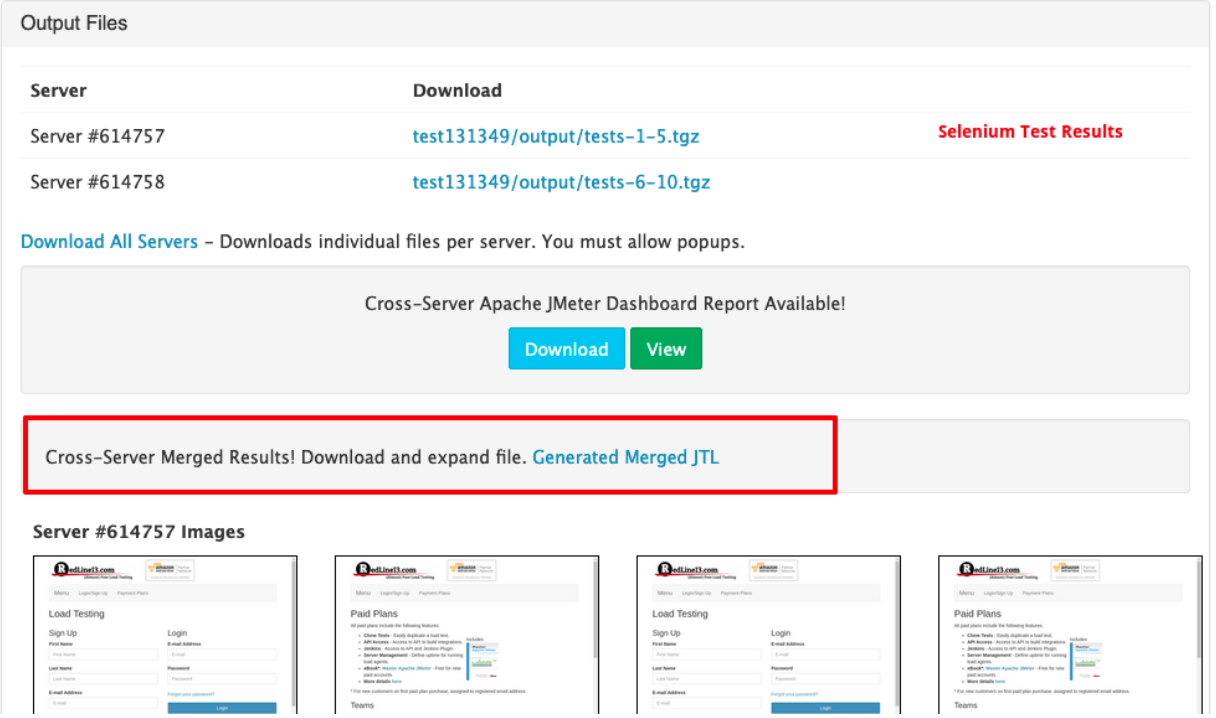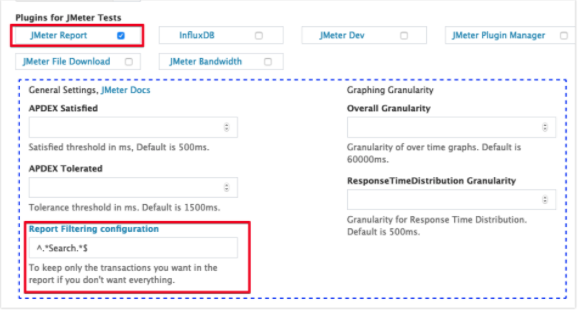How to Regenerate the JMeter Dashboard Report
The JMeter Dashboard Report is an HTML-based summary that can be generated from the results data of a JMeter test. When you run your load test with output files enabled on RedLine13, we automatically generate this report. However, this report can also be generated manually on your local machine using the JMeter GUI. Generating the Report Locally To generate the JMeter Dashboard Report on your local machine, begin by starting the JMeter GUI. Navigate to theRead More →