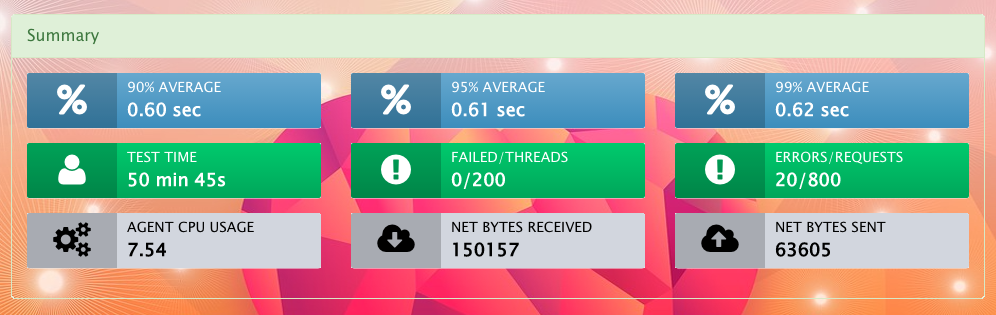Testing Mobile Applications at Scale with Apache JMeter
Apache JMeter offers testers a multitude of different features that we can use to create and run JMeter tests. One of these features is the ability to record JMeter scripts with a mobile device by connecting the device to a proxy that you setup inside JMeter. Once we set up this proxy, we can then connect our mobile device to it in an effort to test various iOS and Android mobile applications. We have previouslyRead More →