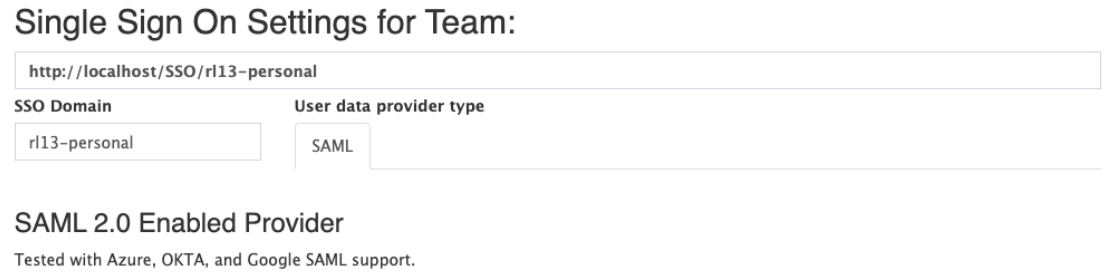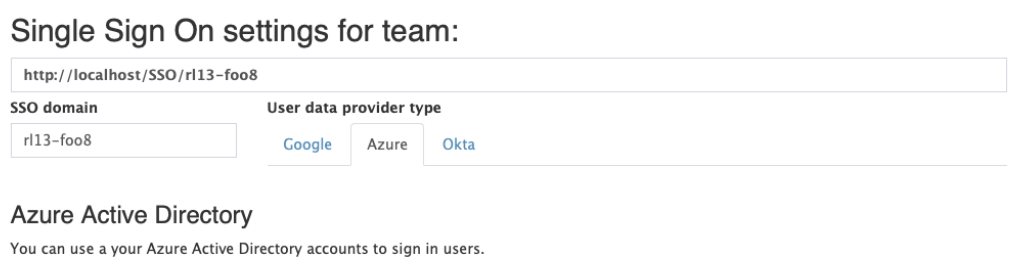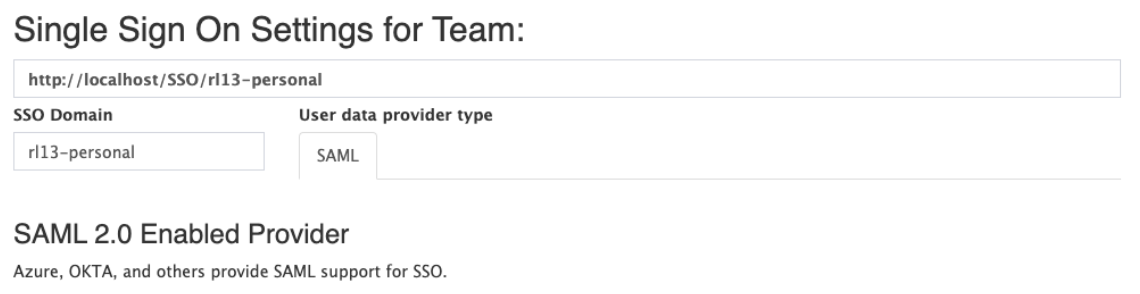SAML Configuration with Google and RedLine13
Here are the step by step instructions for a SAML Configuration with Google and RedLine13. Read more about SAML SSO and RedLine13. Add initial app details Continue to Set Up Page and download IDP MetaData. Click “Download Metadata” and save file, will need to upload to RedLine13. Next Screen will have the information you need to copy back to Google Going back to Google Admin we should be on the stop to copy over the information: Attribute MappingsRead More →