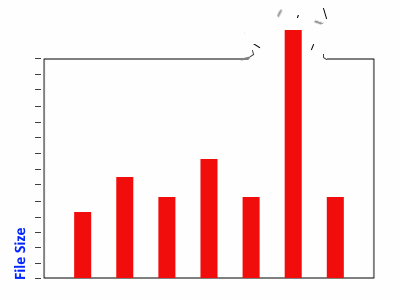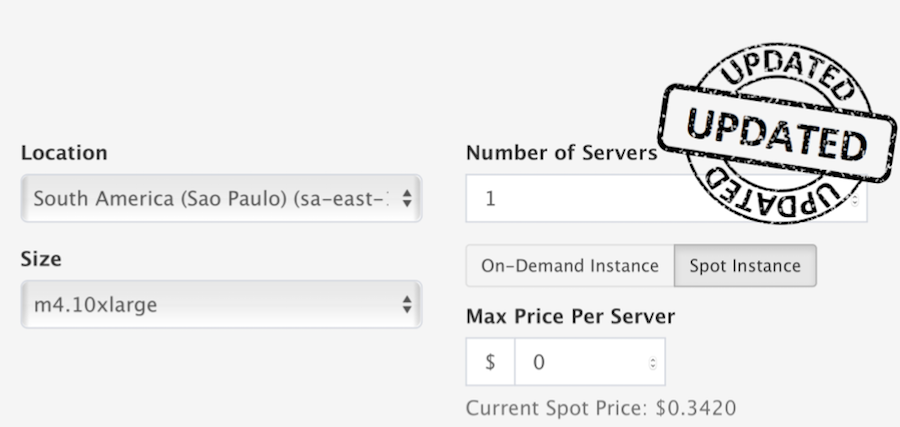How to Upload Data Files Above the Limit
There are certain situations where you may need to include files above file size and count limits of your RedLine13 subscription. In this brief guide, we will walk you through how to upload data files above this limit by hosting extra files in AWS S3.Read More →