Load Agent Location Manager
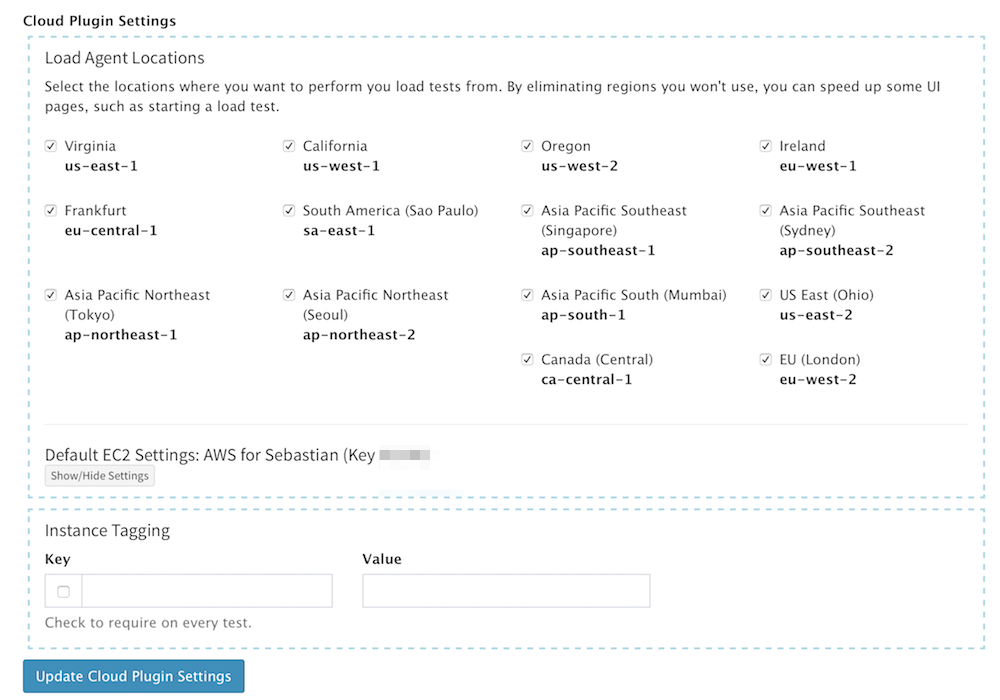
With our update, you can now control exactly which load agent locations you want to see and use. For example, if you only test on Virginian servers, it’d be best to only activate that load agent location, thus increasing your page’s reload time. You can also control the default subnet and security groups for all load agents:
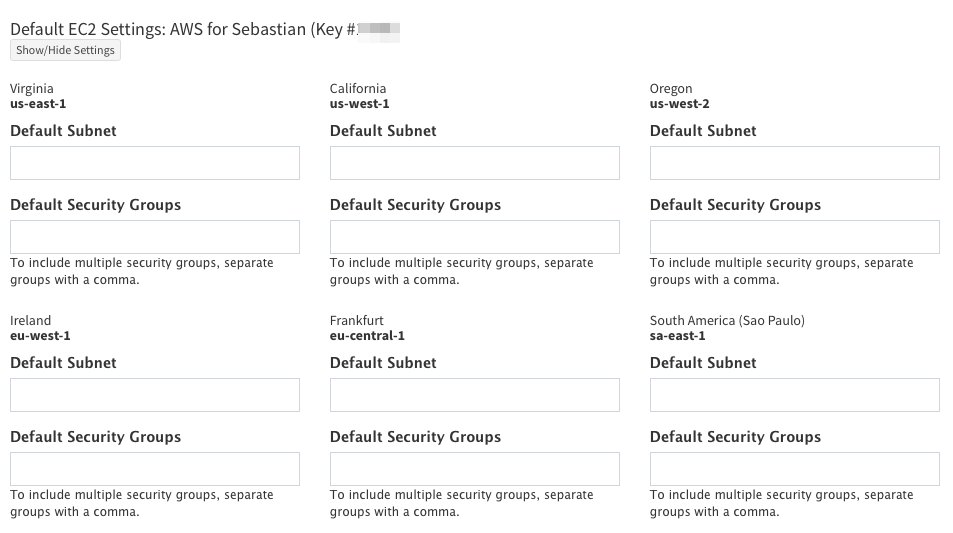
If you want to get started with the load agent location manager, begin by logging into your RedLine13 account. Then click the “Account” tab and navigate to “Your Settings”.
More Accurate Prices for Spot Instances
Spot instances are more affordable than on-demand instances, and we can bid on spot instances based on current pricing. When launching a new test, we provided you with the current going rate for spot instances. A few users pointed out that these prices weren’t accurate for them, due to differences in specific AWS plans. We’ve fixed this issue, and now spot instances will display the correct price based on a user’s AWS plan. This is achieved by adding the new permissions “ec2:DescribeSpotPriceHistory” and “ec2:DescribeAccountAttributes”:
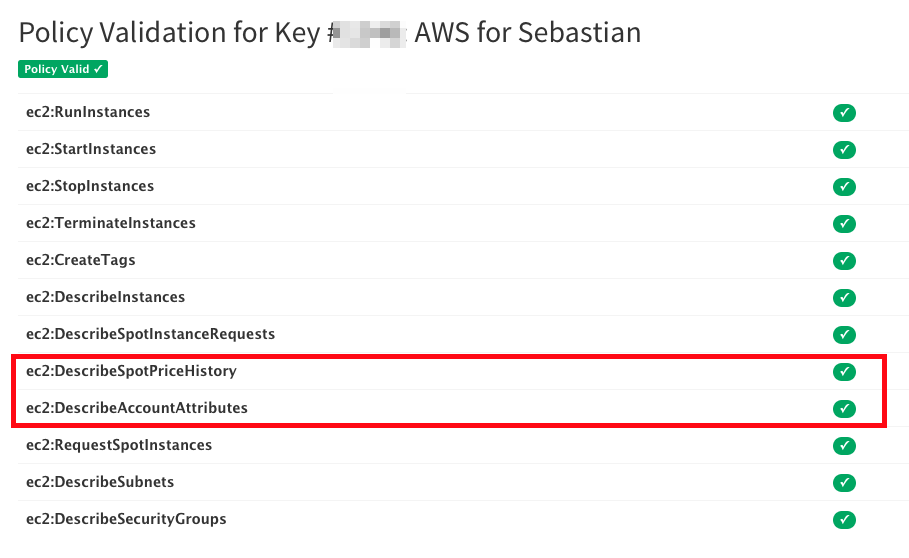
In order to access these new features, you will first have to update your AWS policy. Start by logging into you RedLine13 account, then hit the “AWS Keys” tab and then “AWS Keys” in the drop down. From there we can then validate our policy and make use of these new permissions.
