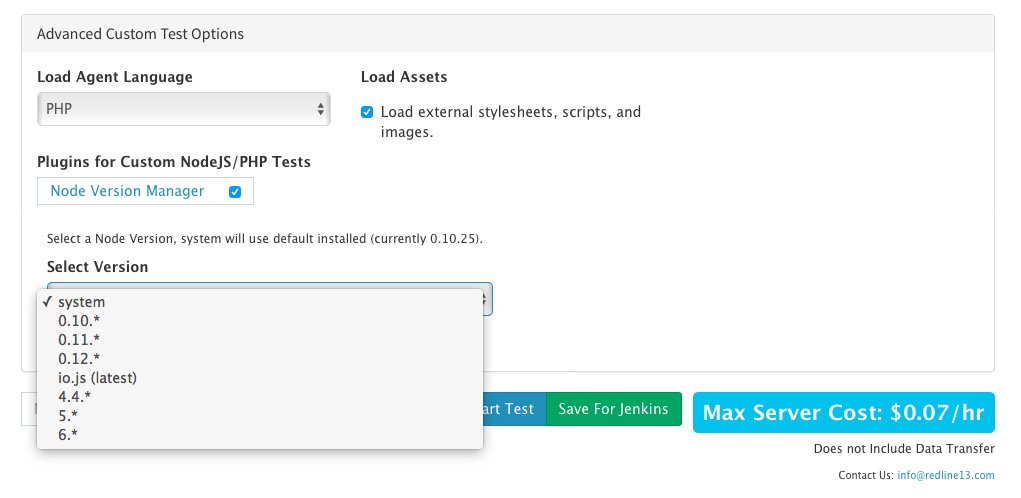
Based on feedback that we have been hearing from our users, we have recently created a node version manager plugin. With this new plugin, RedLine13 now supports pretty much any version of Node.JS which makes it easier to run custom load tests.
Instead of having to use command line prompts for node version manager, users are now able to easily access almost every version of Node.JS. To see the full documentation about this plugin, visit our respective GitHub page.
To install the plugin, log into your RedLine13 account, click the “Account” tab, and then navigate to “Your Plugins”:
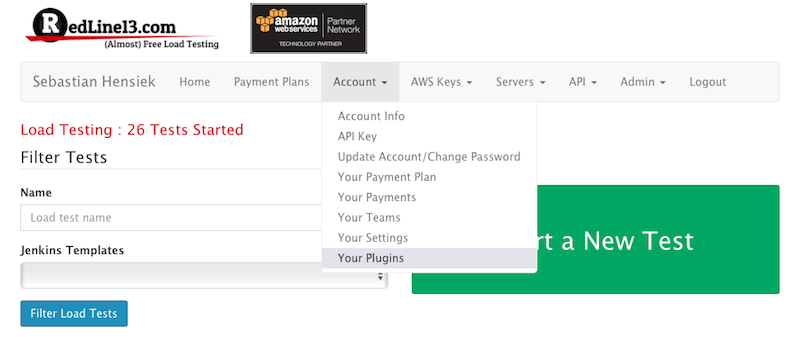
Once you have done that, you will now see the plugin manager page. From here, simply click the “+” to add the NVM plugin:
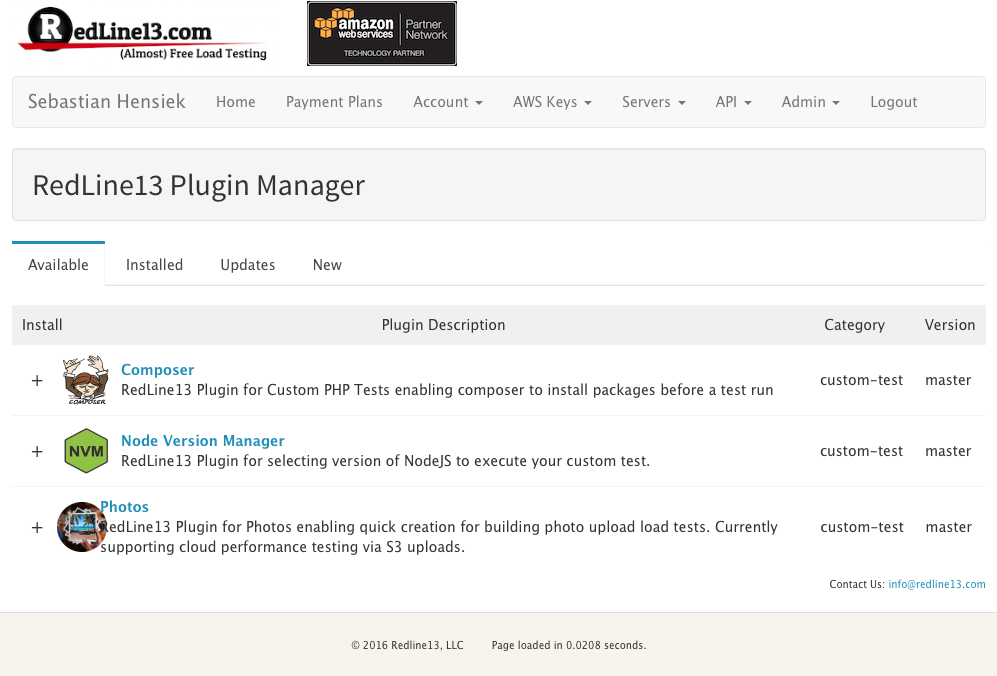
Quickly double check to see if it’s installed by navigating to the “installed” tab:
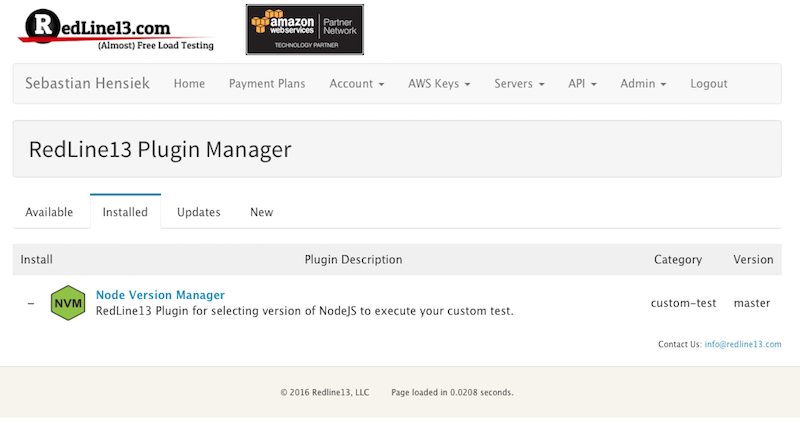
Once you’ve done that, you’re now free to use the plugin. The NVM (and all plugins) can be located in the “Advanced Test Options” tab. From here, you’re free to use the Node Version Manager plugin as you see fit:
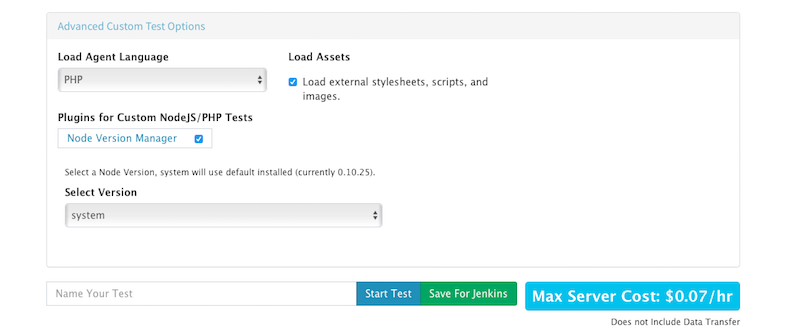
Node.JS Versions
The plugin is setup to use the latest version of the following defined versions. If you need to select a specific version it will require a custom plugin.
- system – The default installed on agent is 0.10.25
- 0.10.* – 0.10.46
- 0.11.* – 0.11.16
- 0.12.* – 0.12.15
- iojs – 3.3.1
- 4.4.* – 4.4.7
- 5.* – 5.12.0
- 6.* – 6.3.0
