We’ve implemented a number of improvements, called Release 2018-06-22, to help make RedLine13 more useful to you. They include user interface improvements, bug fixes, better reliability and more. Below are a handful of those updates.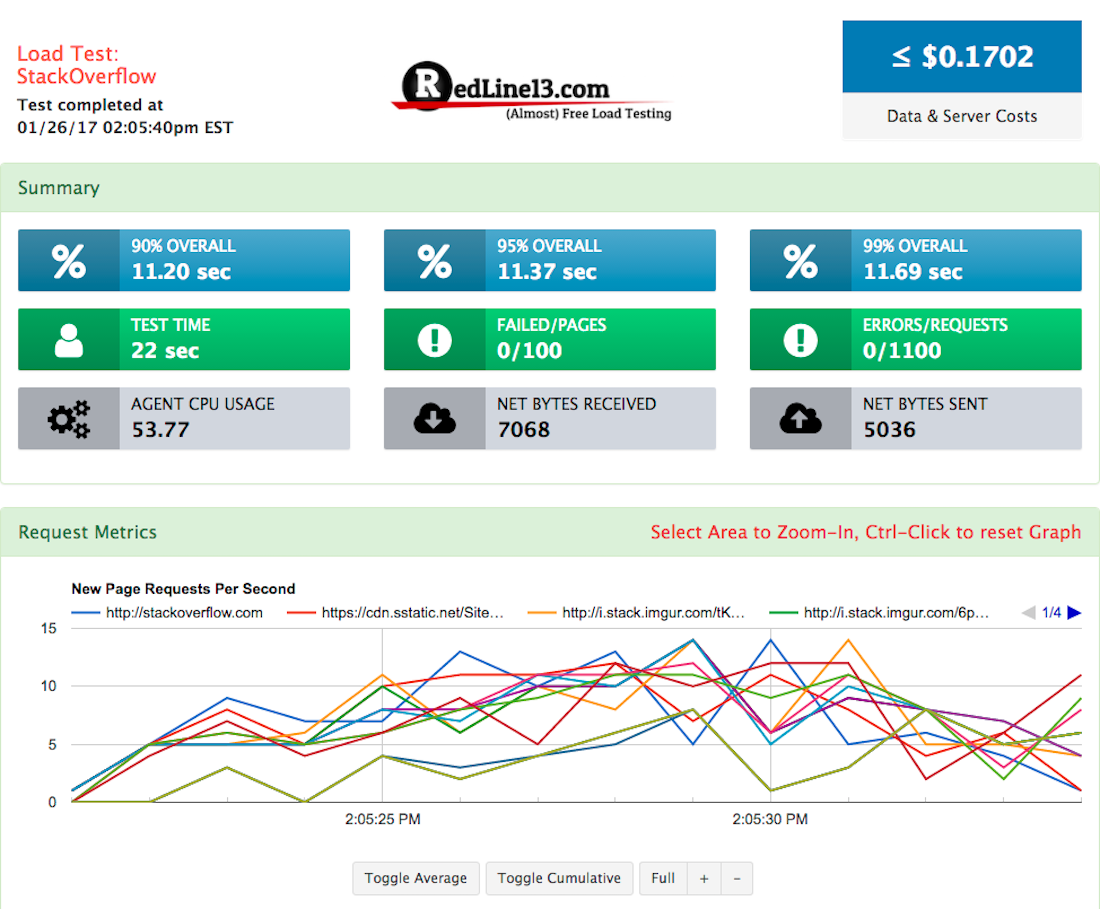
New Features
- Sometimes, JMeter tests that ended abruptly or were cancelled would fail to generate the final JMeter report due to JMeter’s JTL file being truncated. We’ve added code to detect and correct that so you can see the report for the data that was properly written to the file.
- We’ve greatly improved the reliability of generating JMeter reports for very large tests.
- We corrected two bugs with starting up load agents. First, when starting multiple server configurations (e.g. different sizes or regions), servers for configurations that did start would not be assigned to the test if at least one server configuration failed. Second, we fixed a bug where servers not assigned to any test would not shut down.
- Long test names and test options now wrap to allow you to more easily manage tests.
- You can now edit test descriptions. This can be useful if you forgot to put a description when starting the test or need to correct incorrect test configuration data that you previously entered.
- When cloning a test, we now copy the test description.
- The UI now provides move room for setting up some JMeter command line options.
- When saving output for tests with multiple servers, there is now a download all option to download all the test output files with a single click. It’s still the same files, but you don’t need to click each server’s link. Note that you must disable browser popup blocking for RedLine13.com for this to work.
- If you upload test files over the maximum file size, a clearer error message is displayed.
Try a load test and see for yourself and then tell us what you would like to see in future releases.
