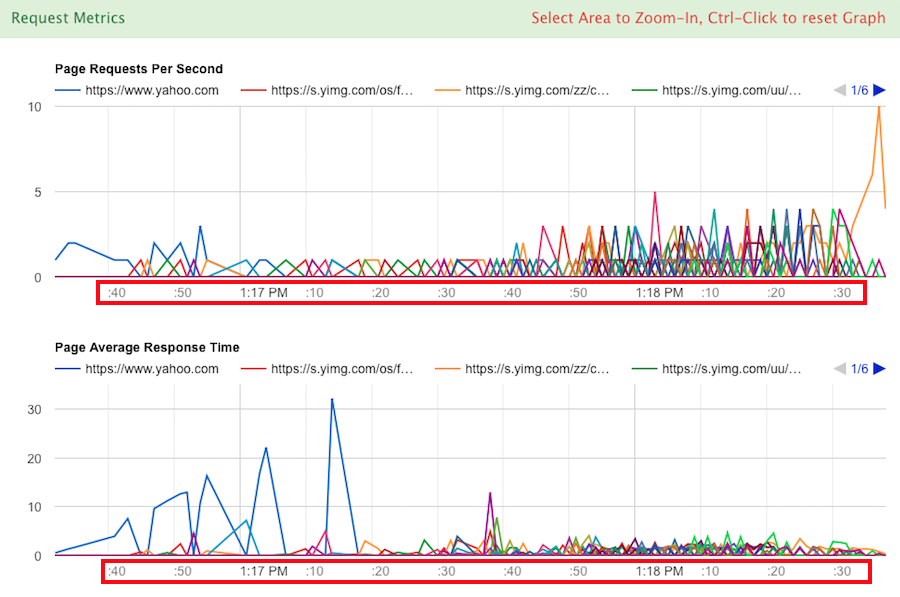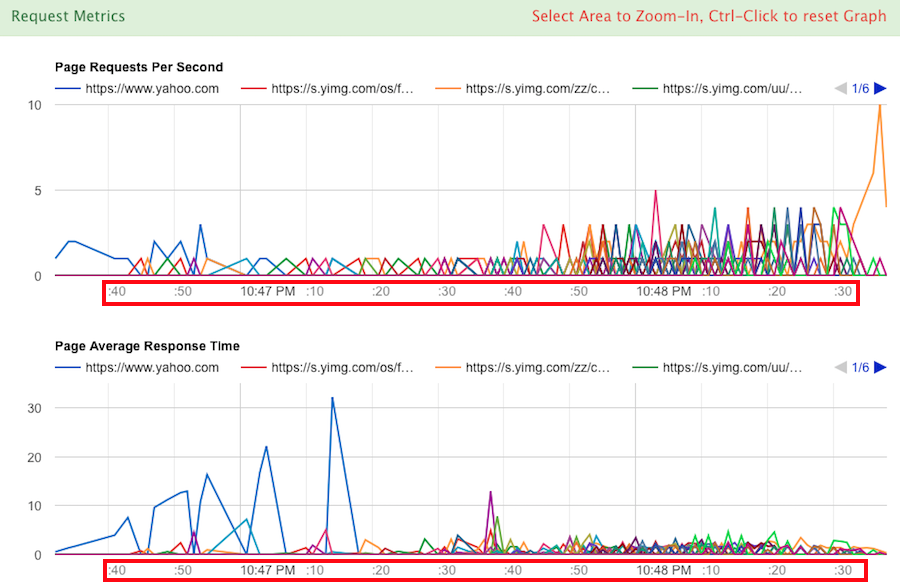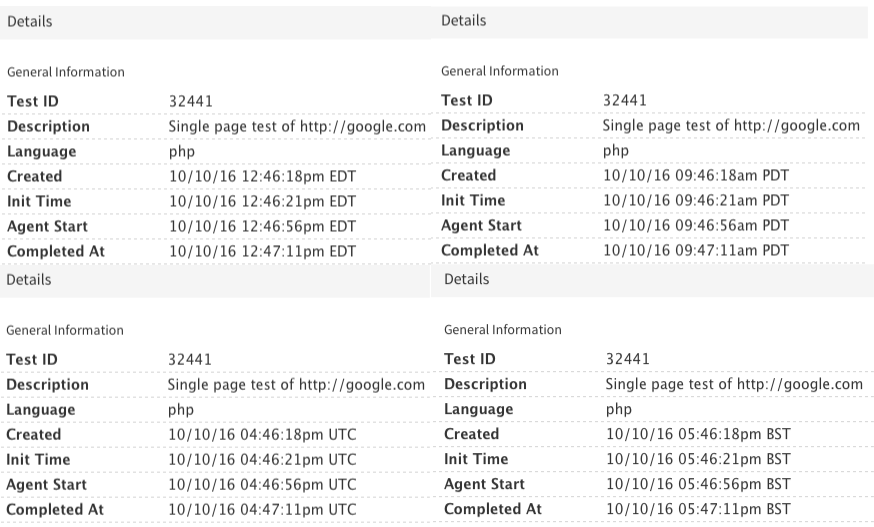We have recently implemented a new update that now displays your tests in your respective time zone. A user had reached out to us requesting this feature, and our site will now automatically detect what time zone you are logging in from and it will change the timestamp on appropriate sections of the site, including:
- The dashboard
- Graphs & metrics
- RedLine13 Reports
- Test details
Below are some examples displaying tests in different time zones. Note, most time zones (including international) will accurately be displayed, however if that is not possible, the time zone will be listed in UTC time for your convenience.
Ex. 1: Dashboard displayed in local time (EDT)
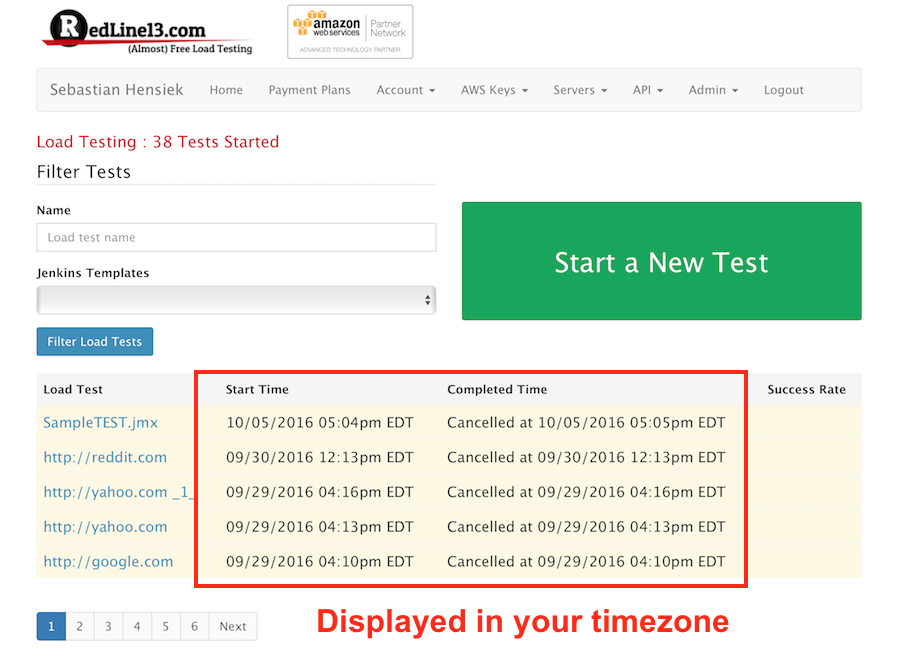
Ex. 2: Dashboard displayed in PDT when location is switched to California
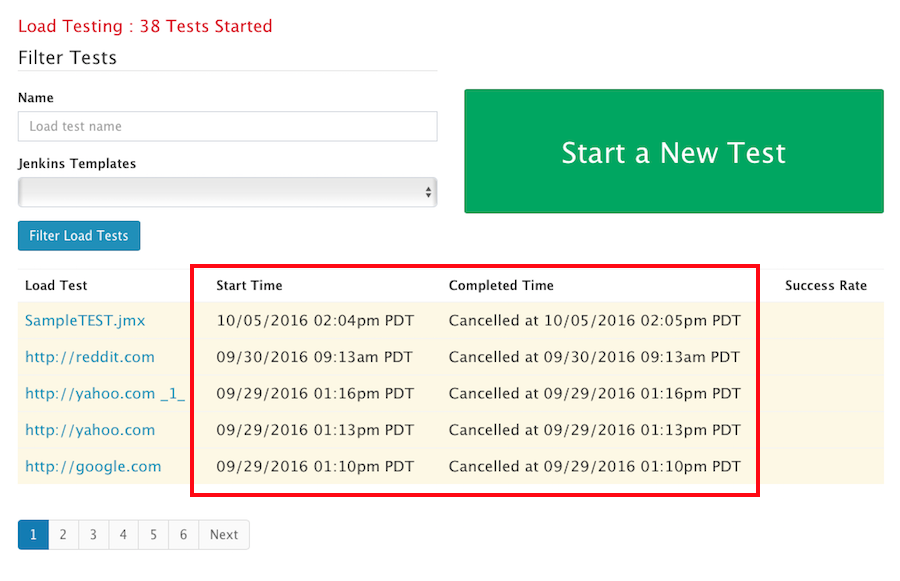
Ex. 3 & 4: Graphs displayed in EDT and then IST (India)