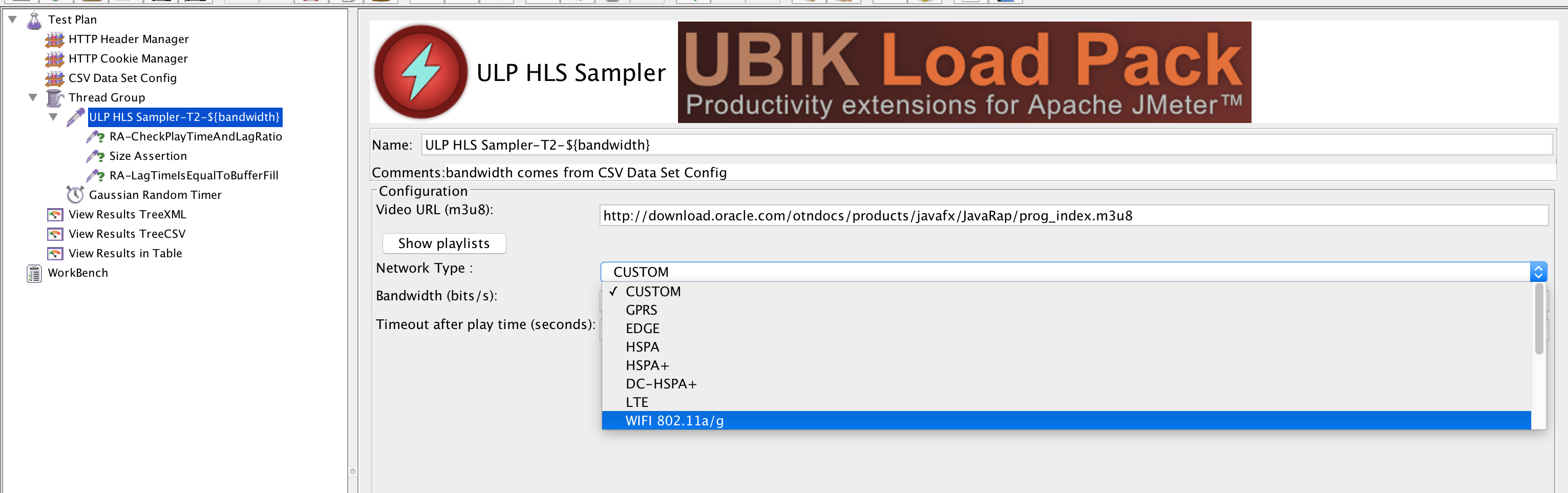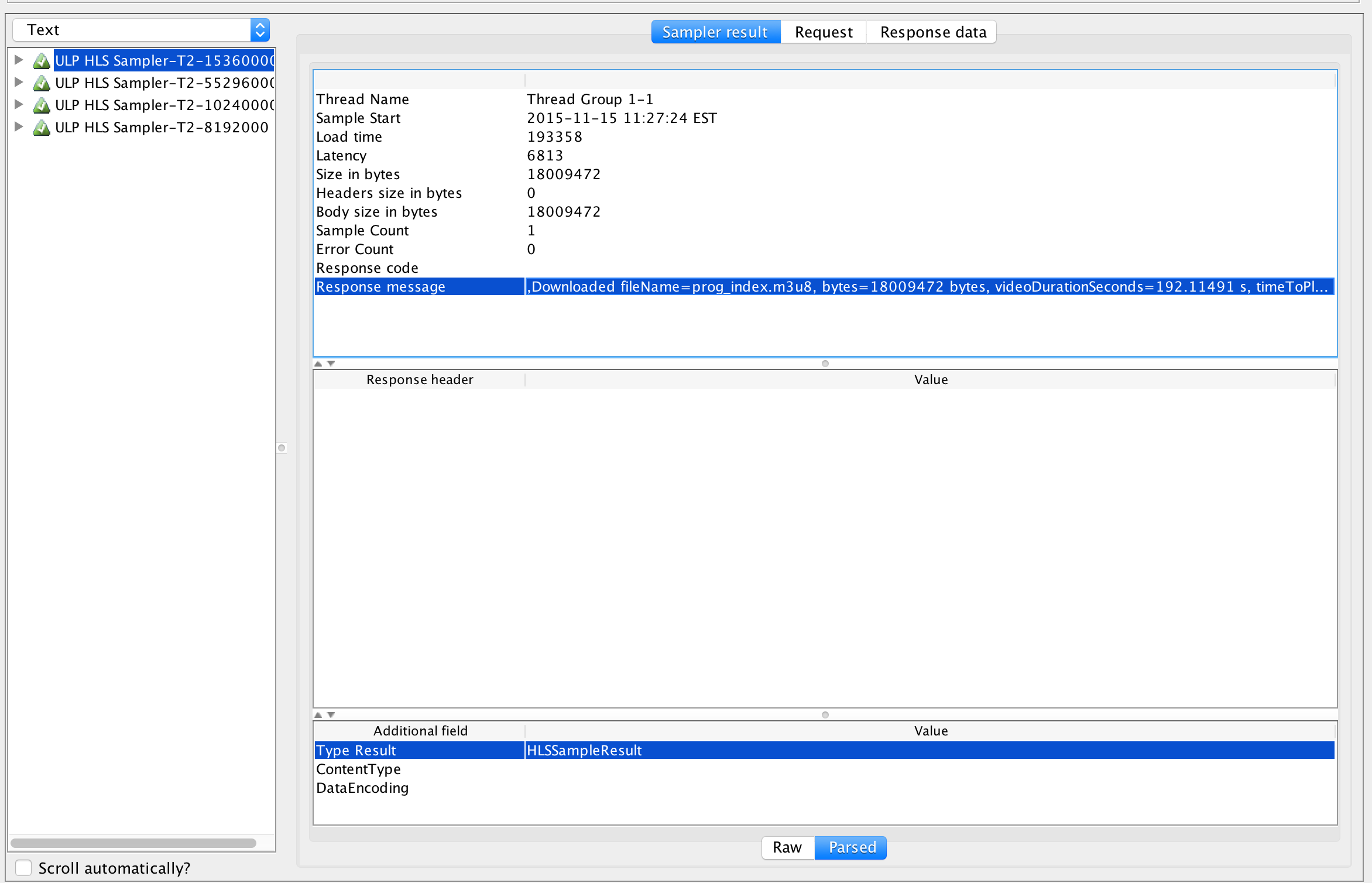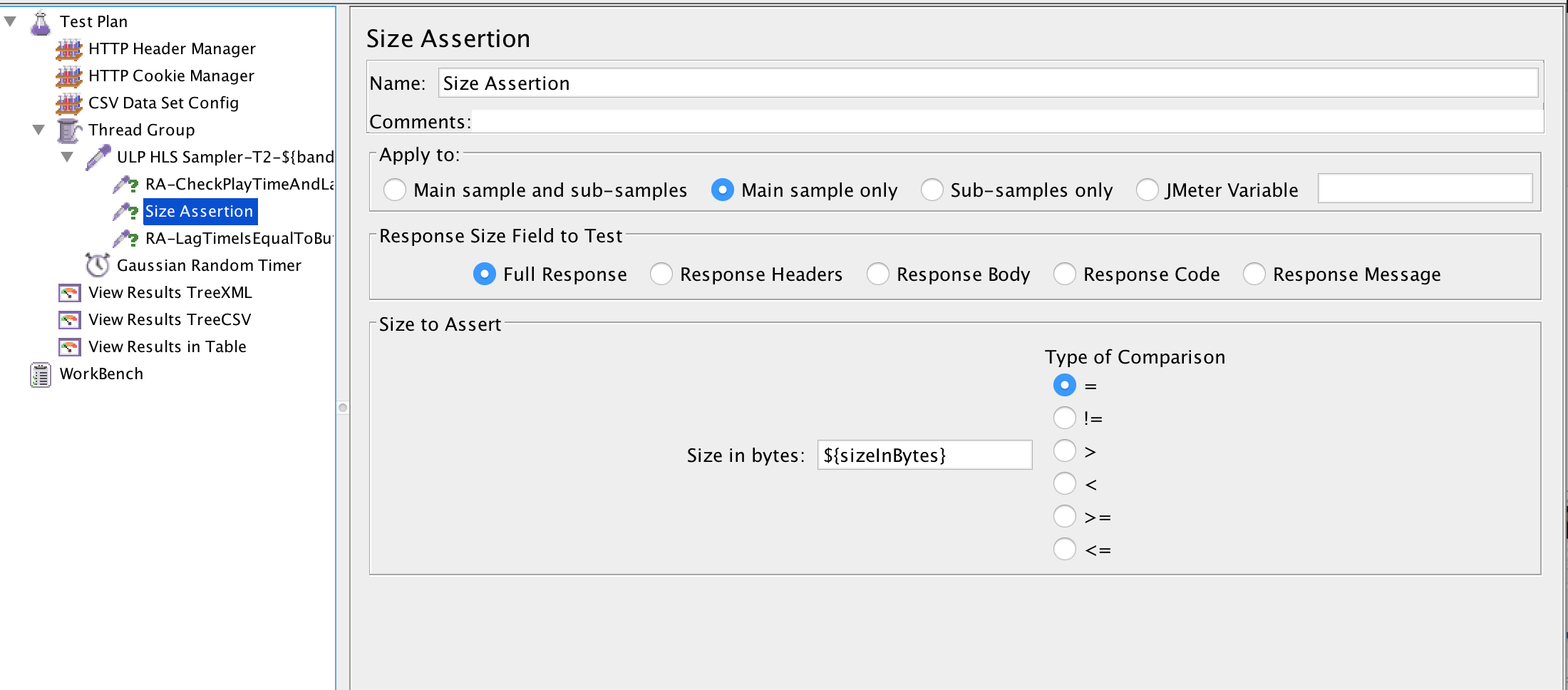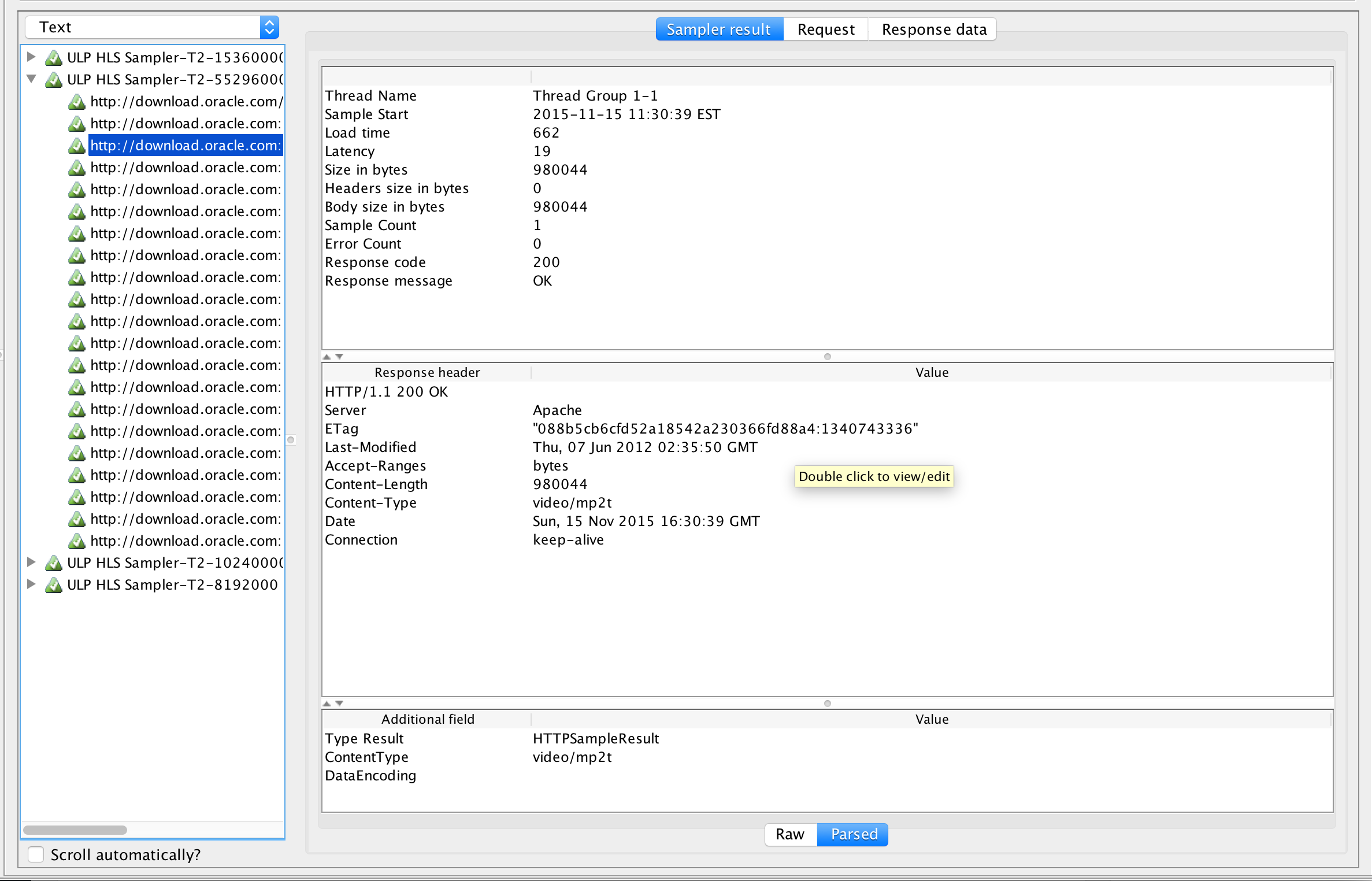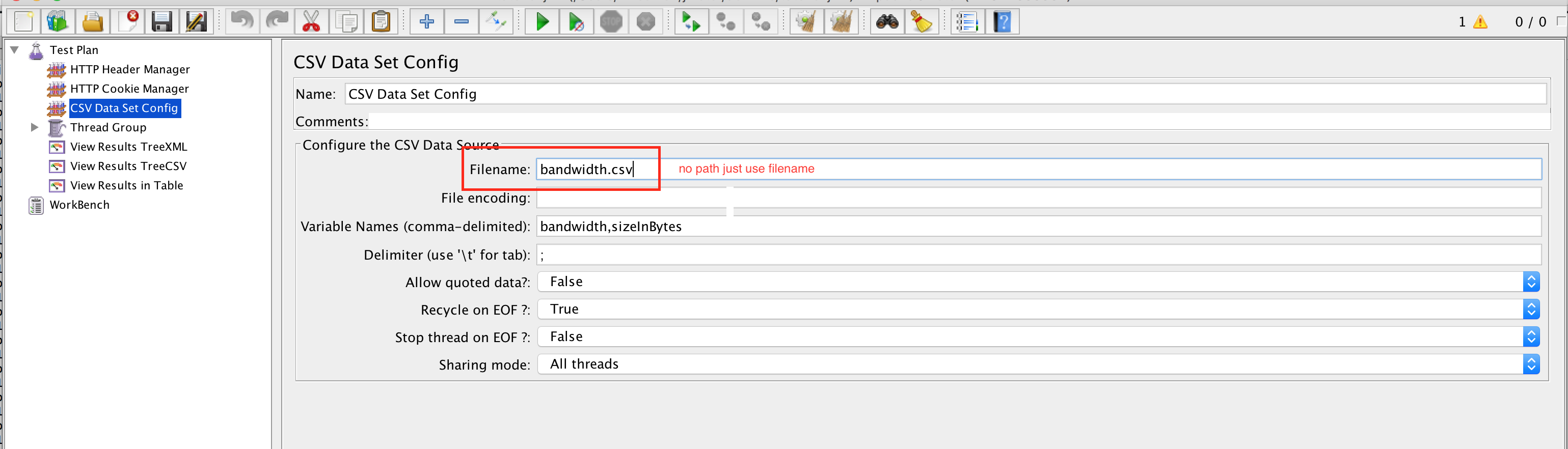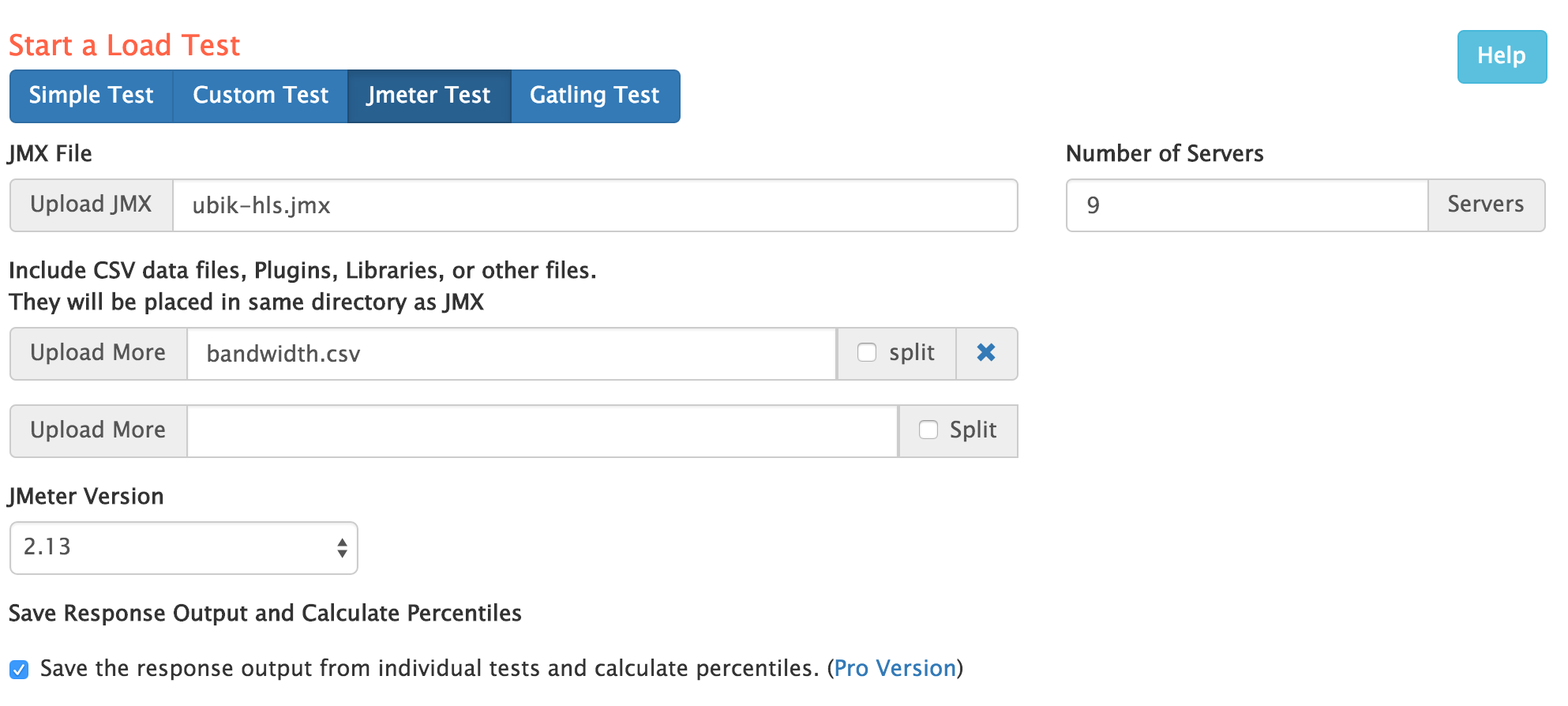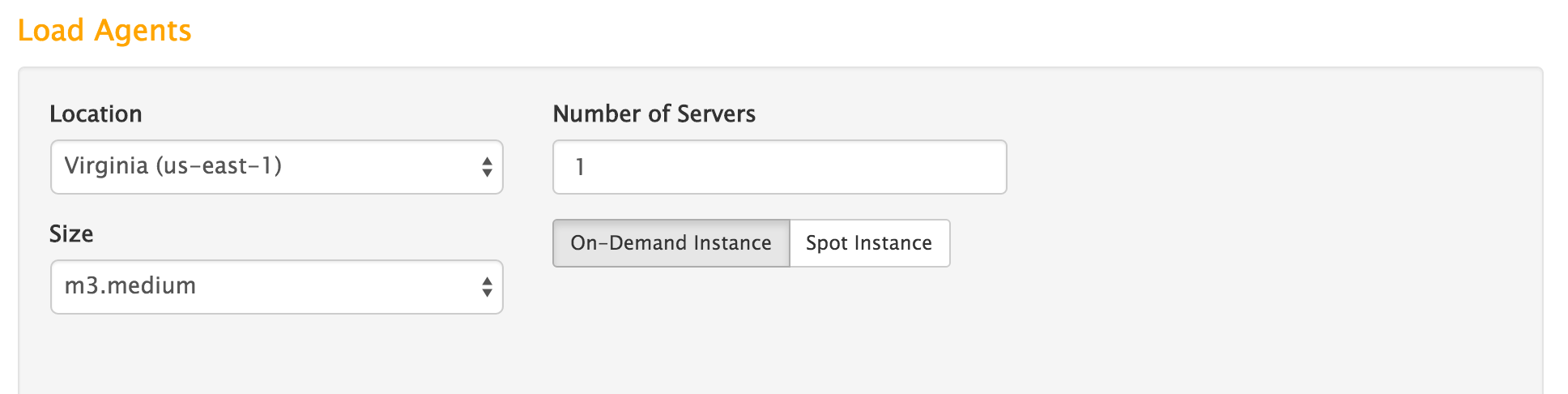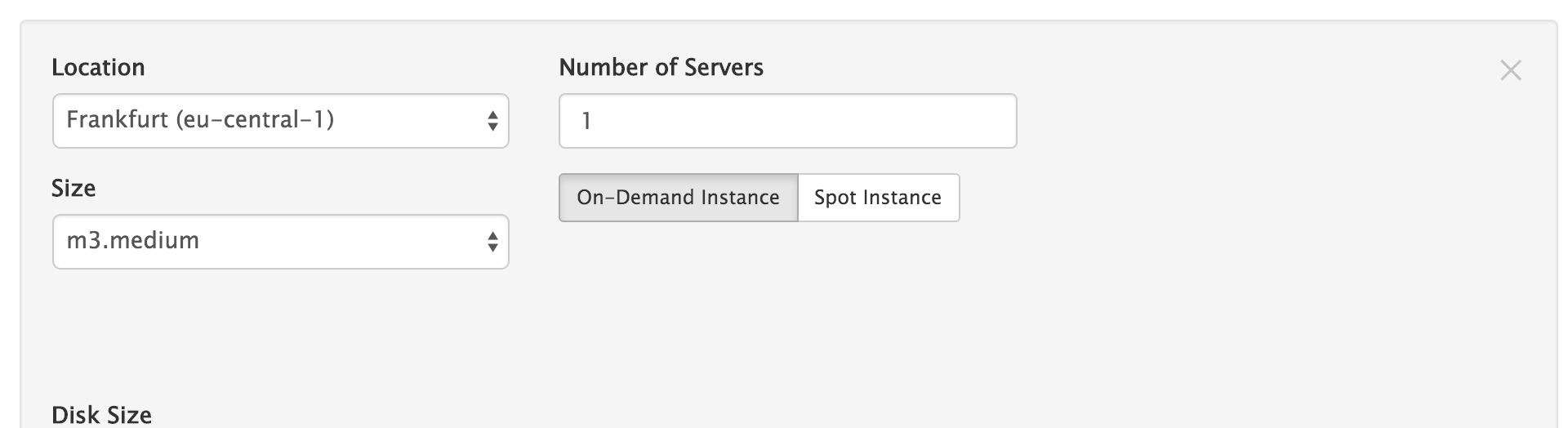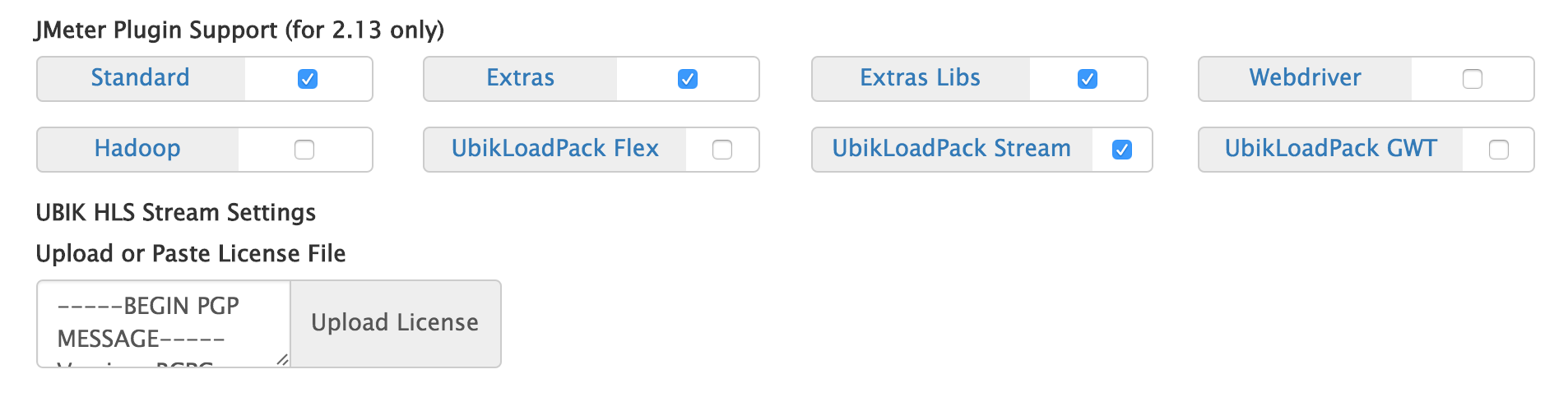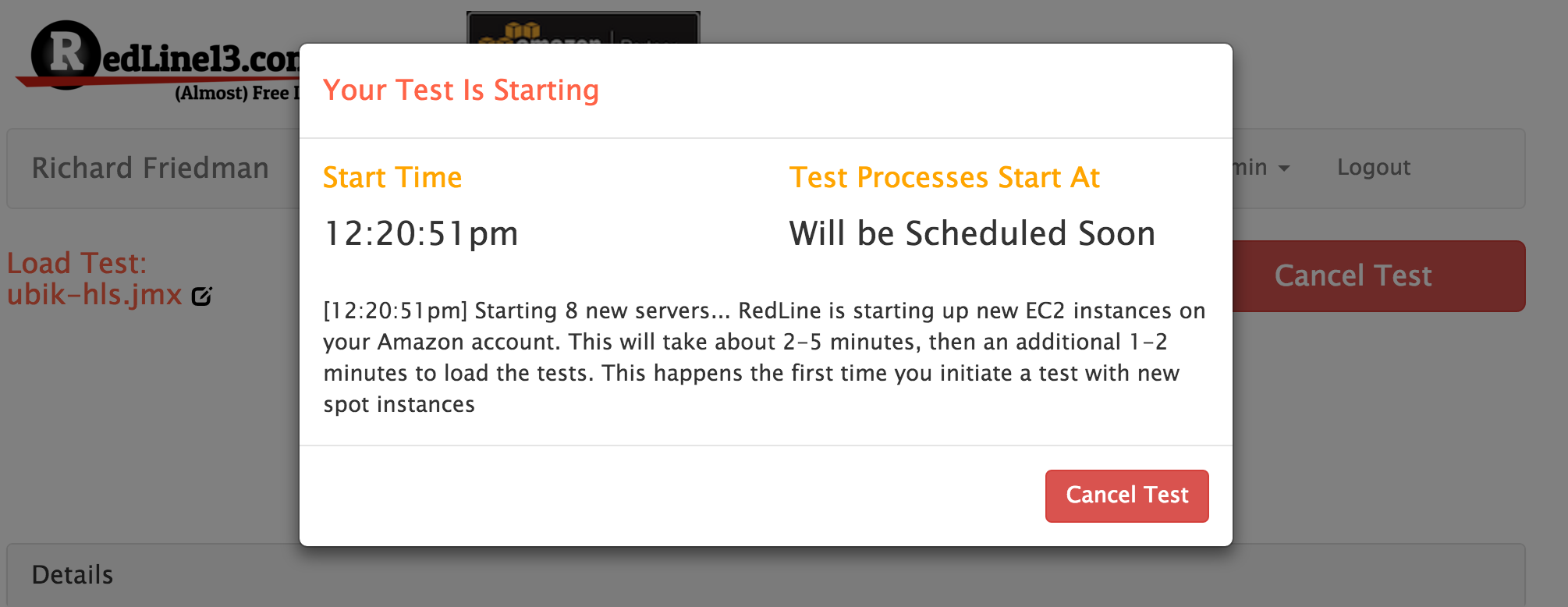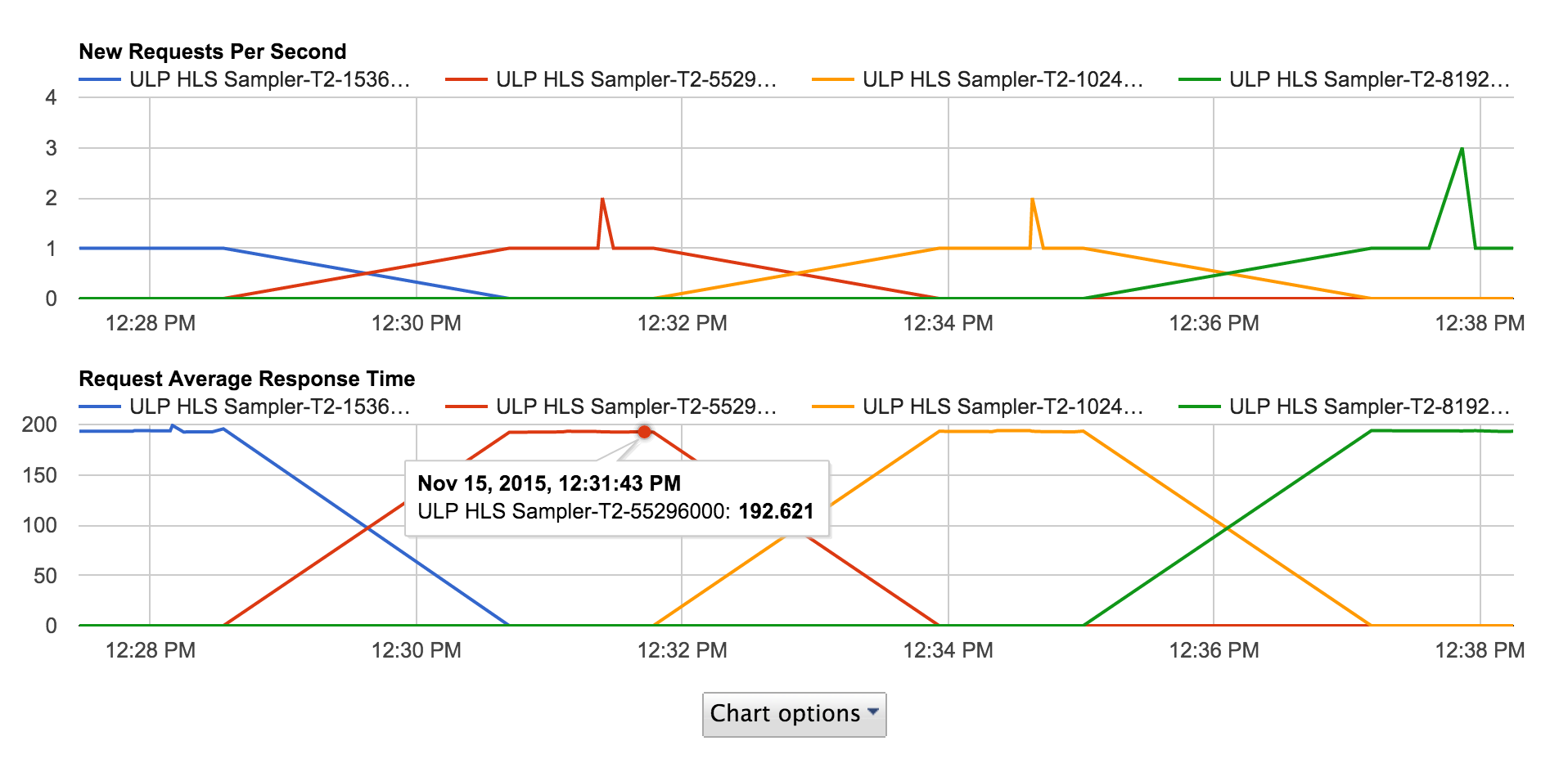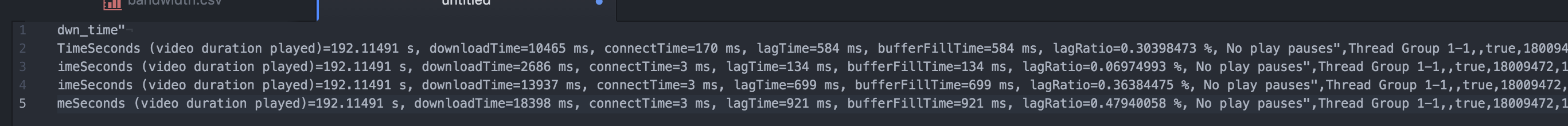Starting Point
We used the provided tutorial and demo as our starting point.
We are playing back this video stream (http://download.oracle.com/otndocs/products/javafx/JavaRap/prog_index.m3u8) for our Java friends.
Highlights of UBIKLoadPack HTTP Live Stream
Scaling the test on RedLine13
We will pick up from their demo taking this tutorial and testing on multiple servers in the cloud.
Example JMX file is available here and bandwidth.csv
This test will simulate 4 requests per server on 9 servers (one in each region), where we change the bandwidth of the request for each of the requests.