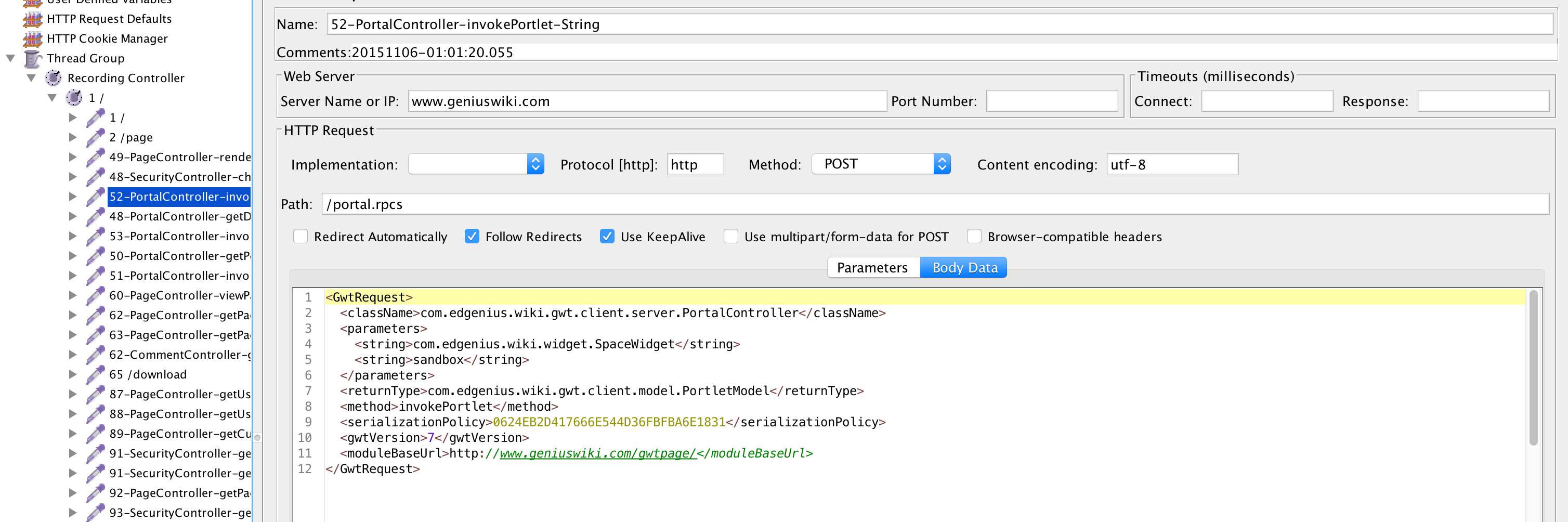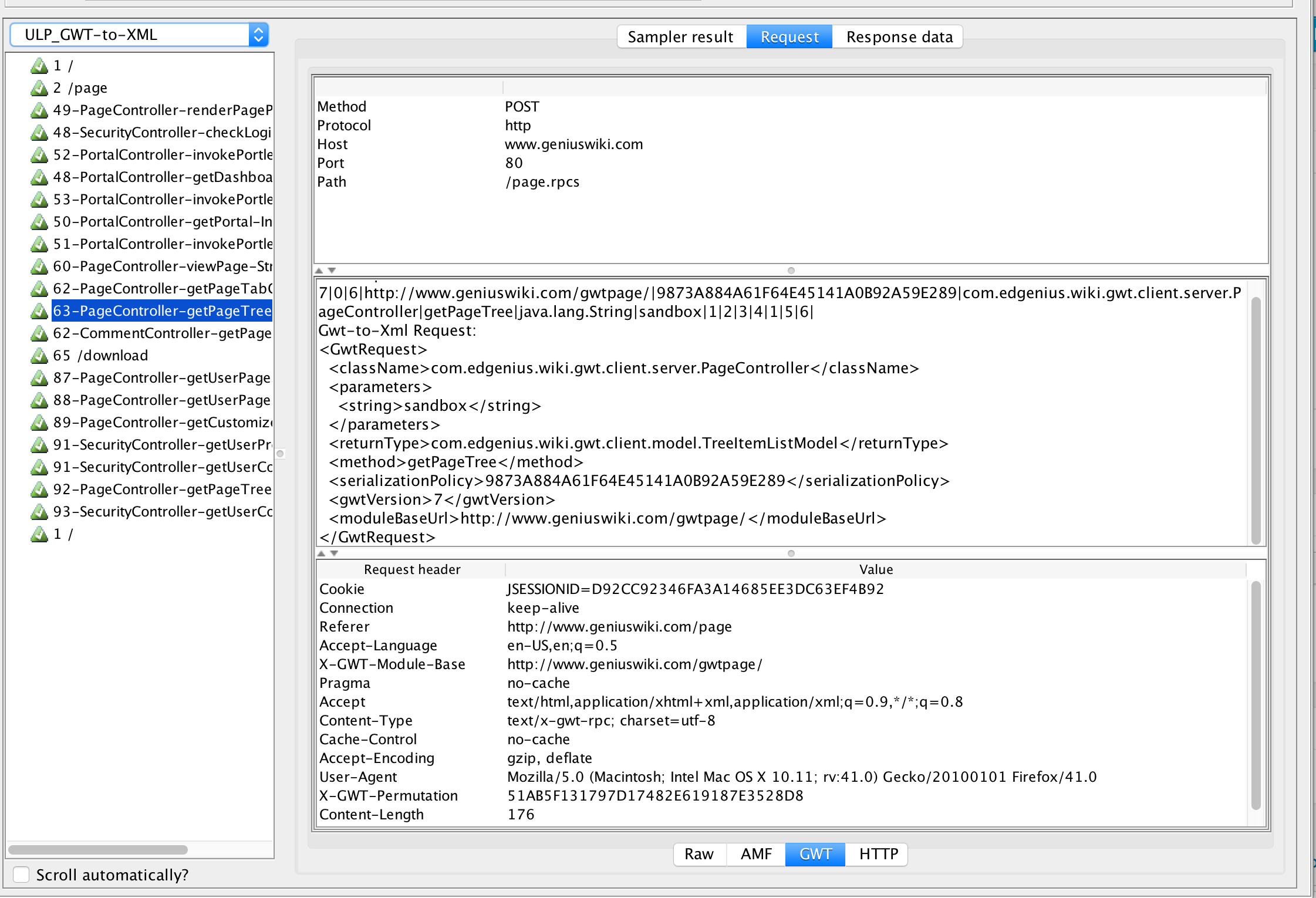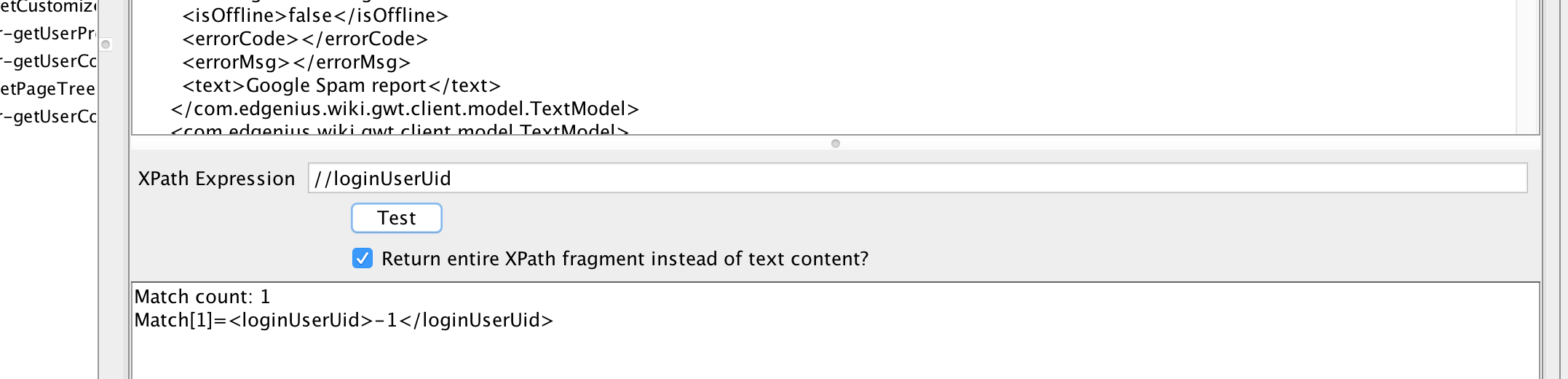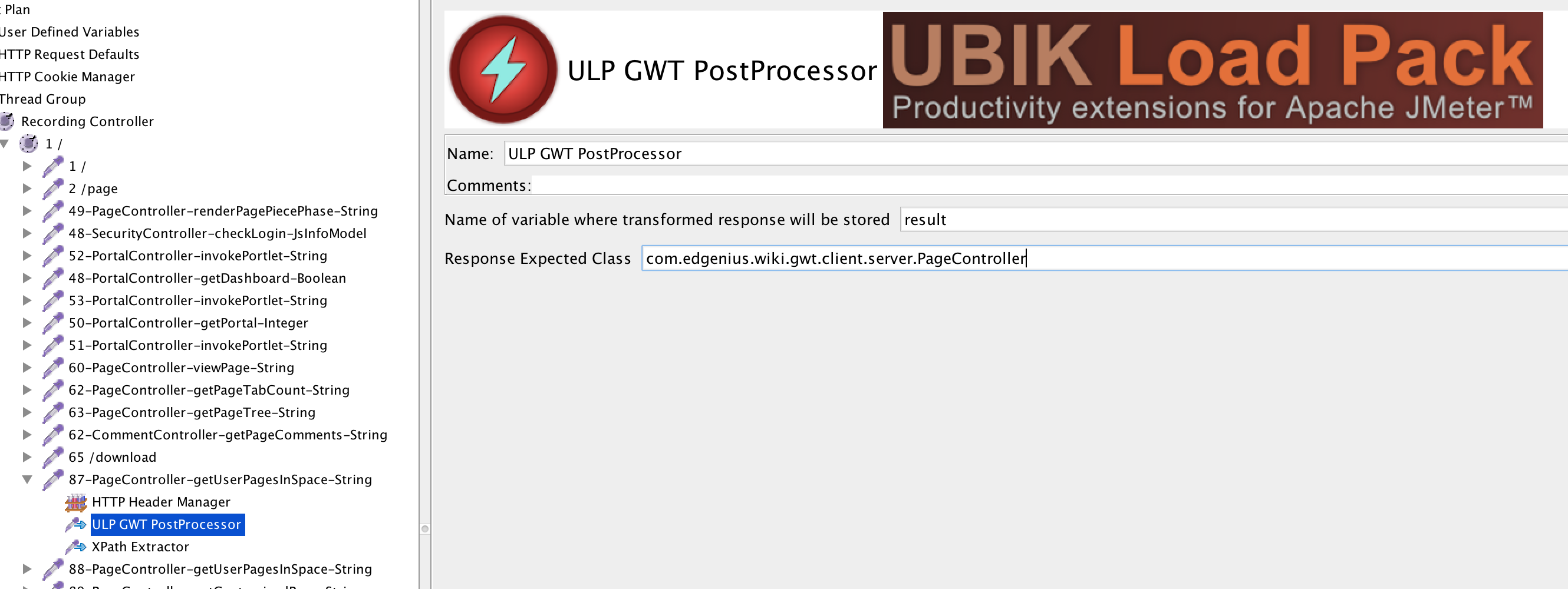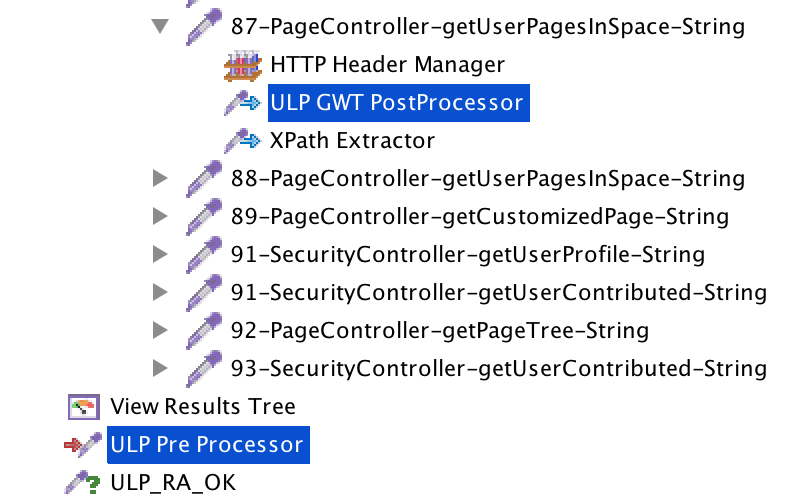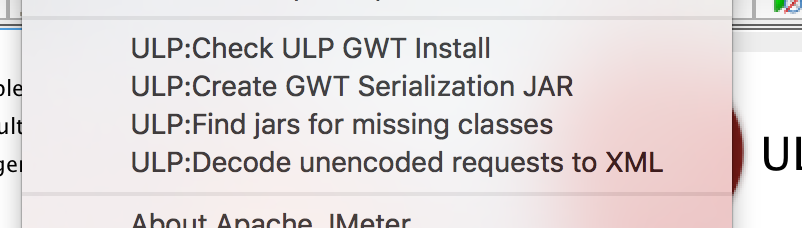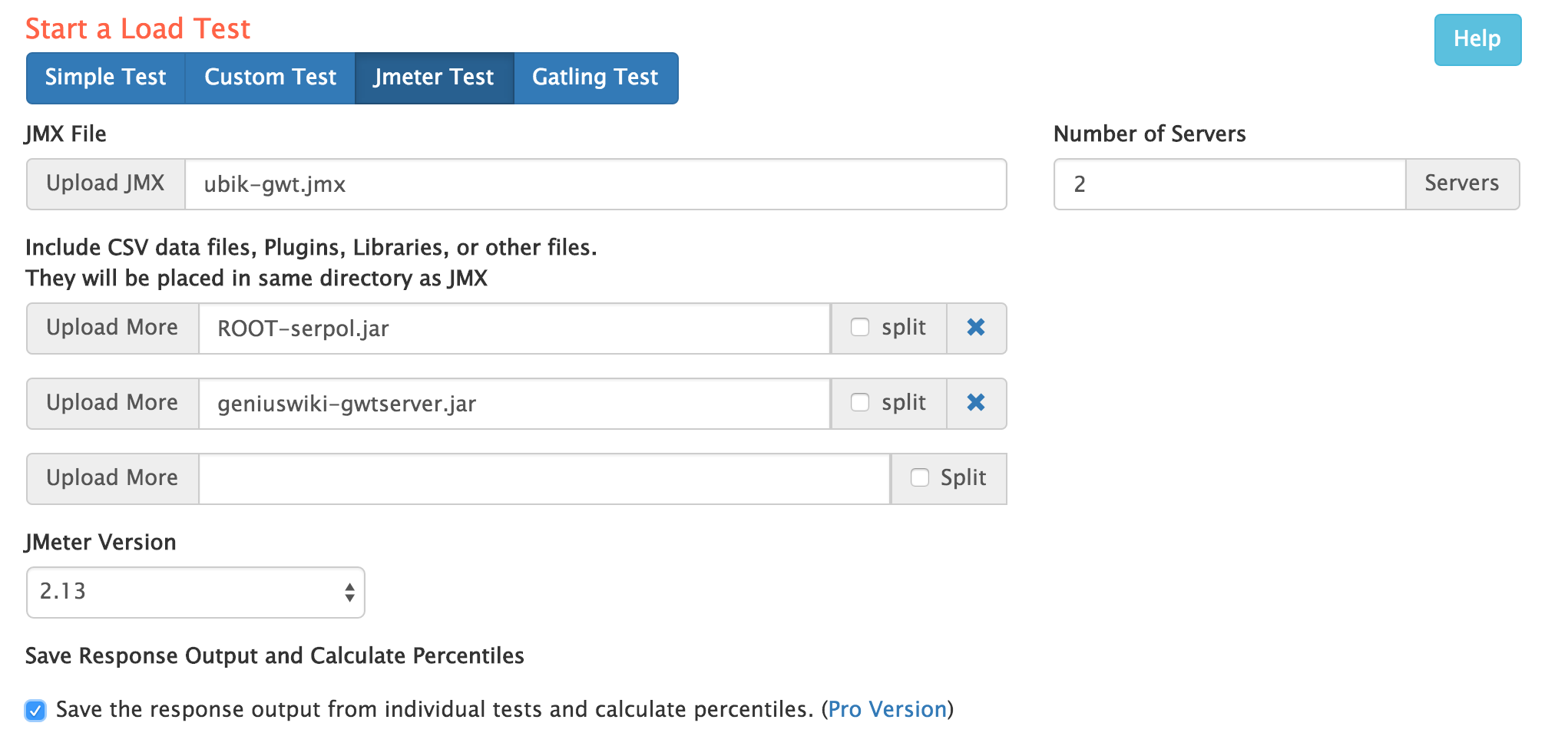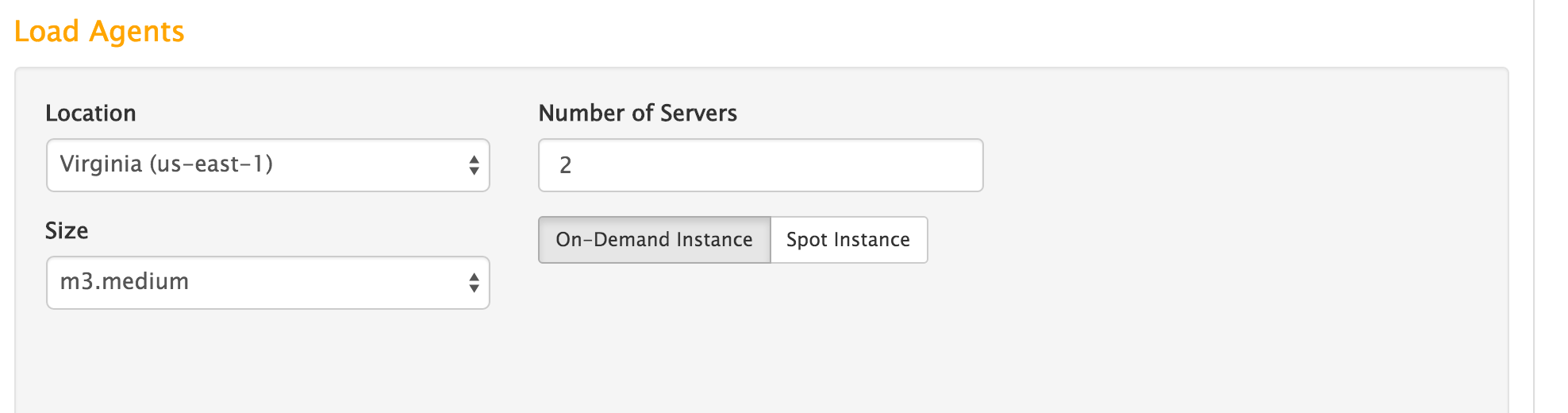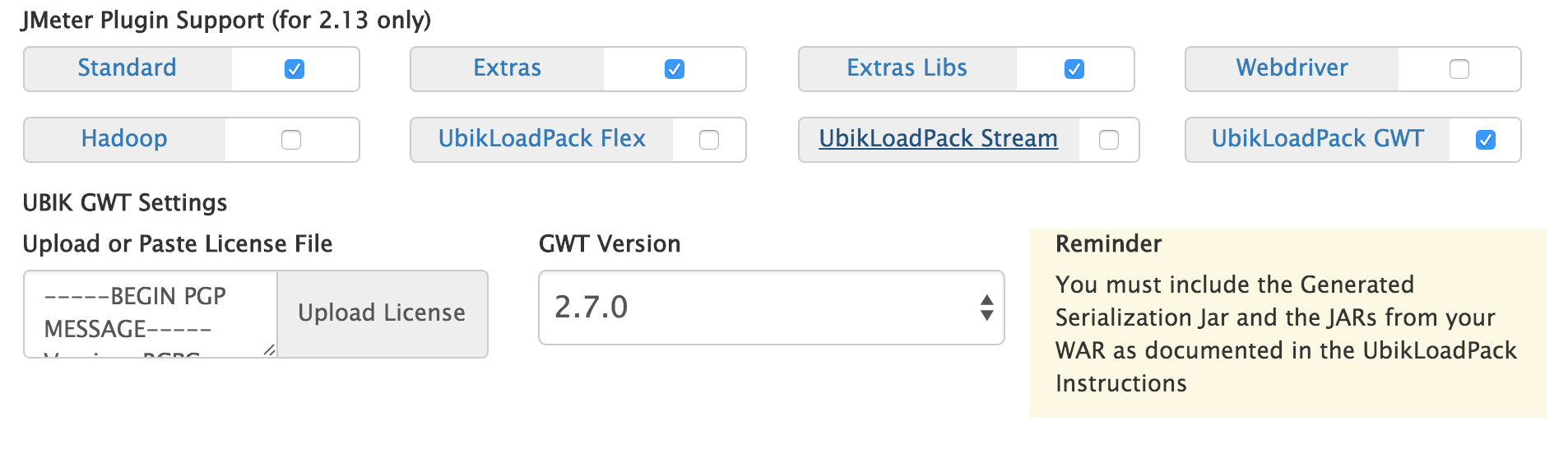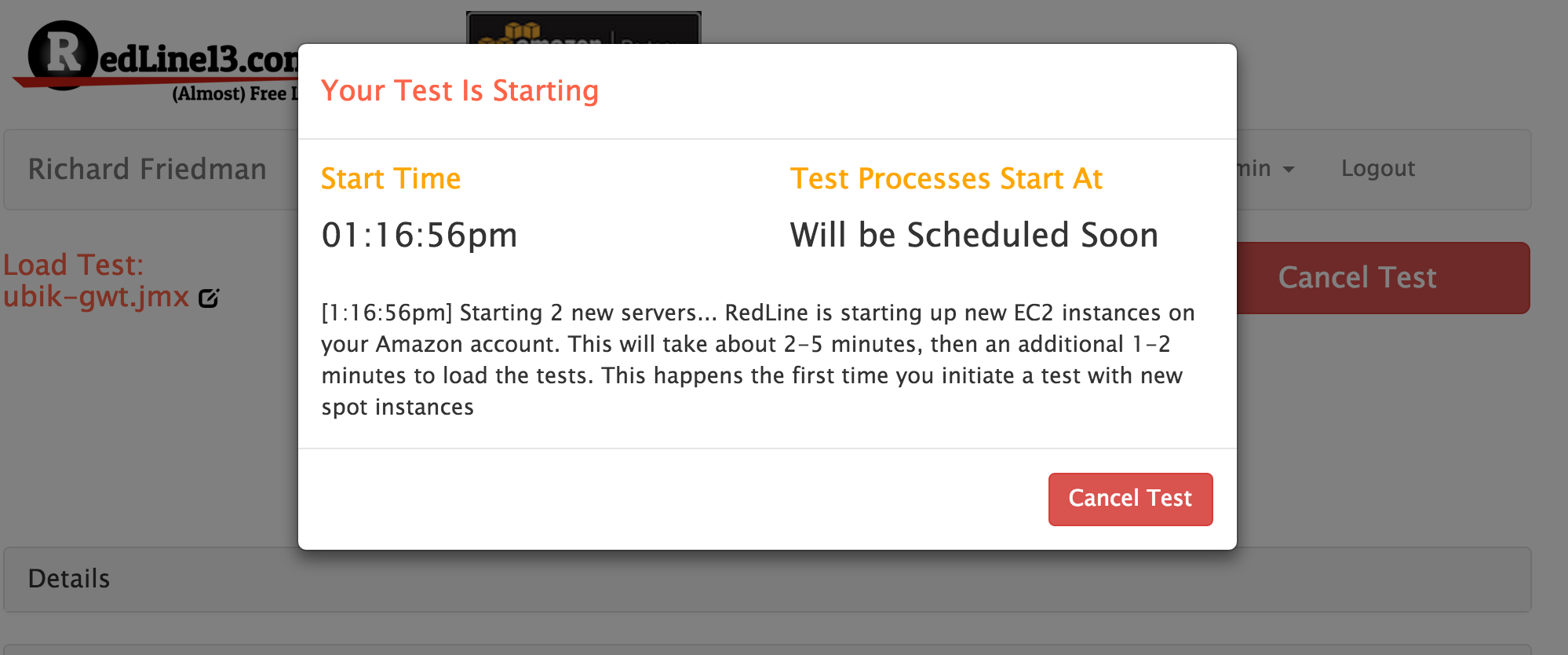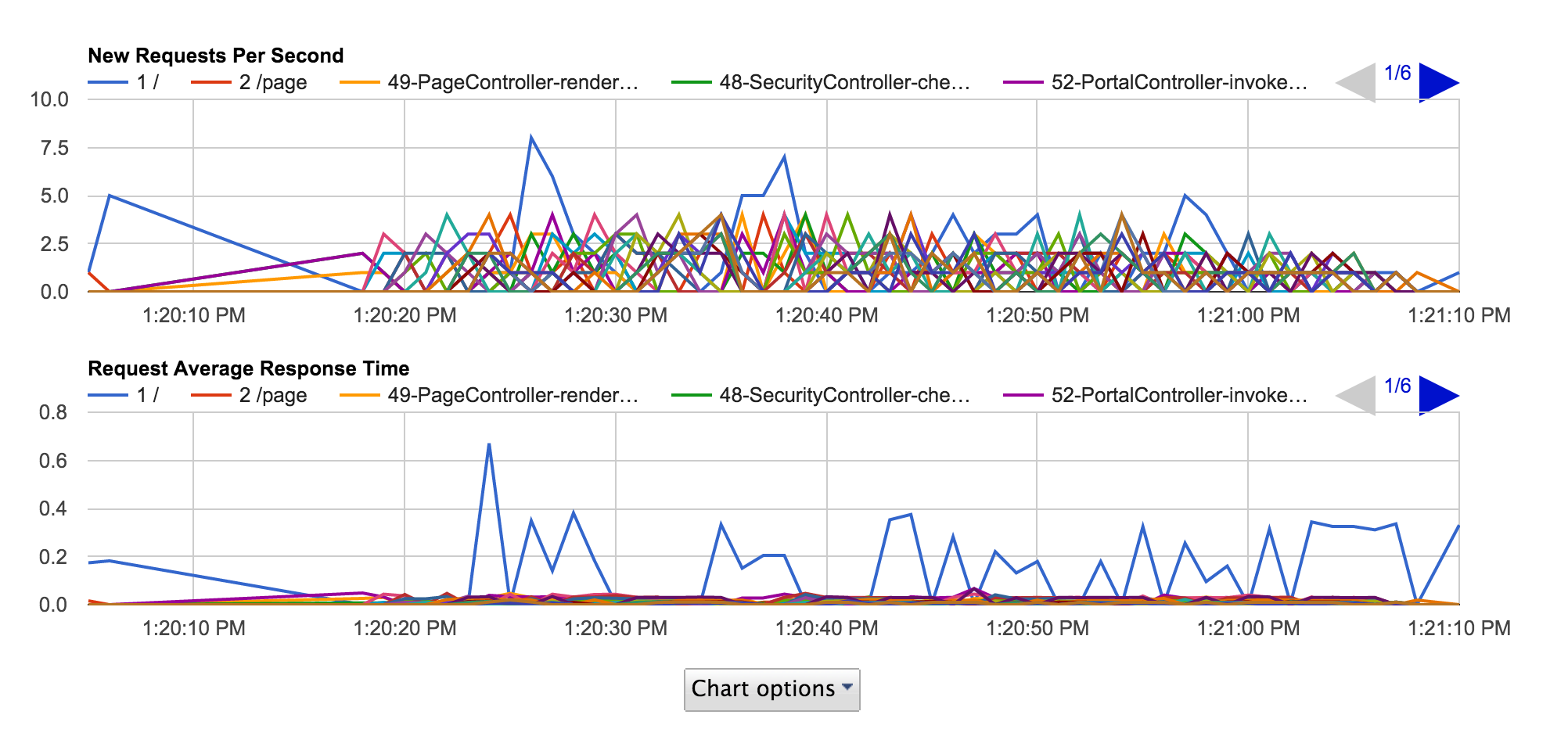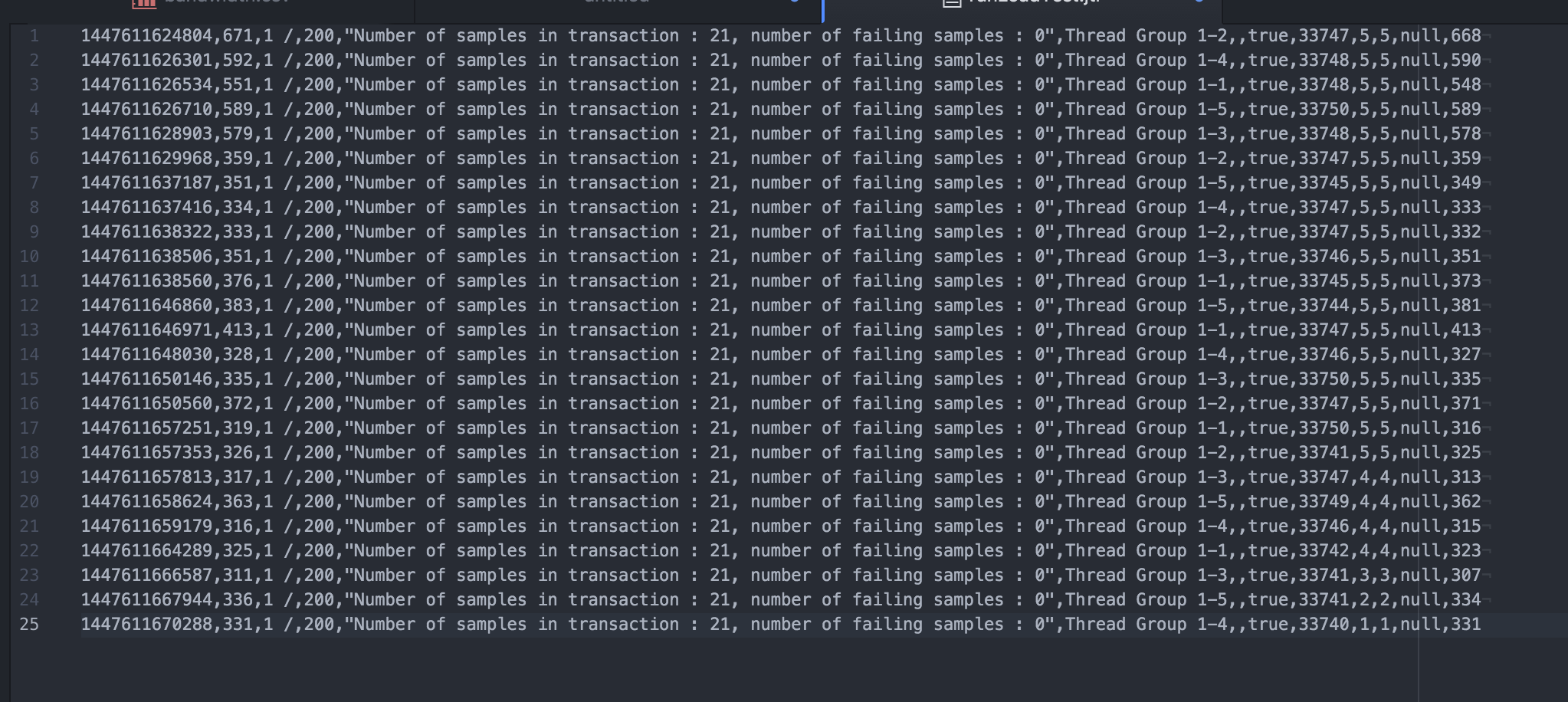Starting Point
We used the provided tutorial and demo as our starting point.
Highlights of UBIKLoadPack GWT
With all the good features below I would like to add a very important note – without this plugin it is near impossible to test GWT applications. The plugin reduces the complexity by many orders of magnitudes.
Scaling the test on RedLine13
We will pick up from their demo taking this tutorial and testing on multiple servers in the cloud.
Example JMX and files available here.