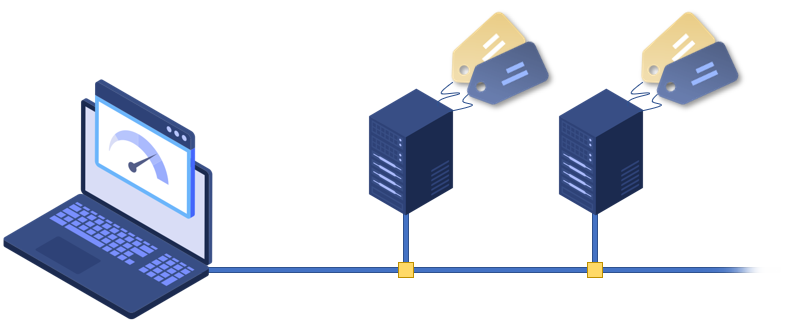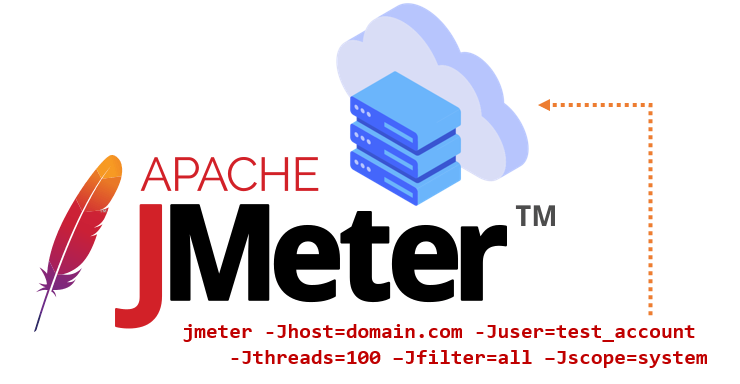How to access RedLine13 Test and Server IDs from JMeter
We have recently released a new feature that allows JMeter to access the RedLine13-assigned Test ID as well as the Server ID directly from the test plan. If you already know how JMeter exposes options set at the command line, accessing this information will be familiar. (Otherwise, you may want to refer to this post for some additional context.) This information will be undoubtedly useful for a variety of purposes. However, one specific example would beRead More →