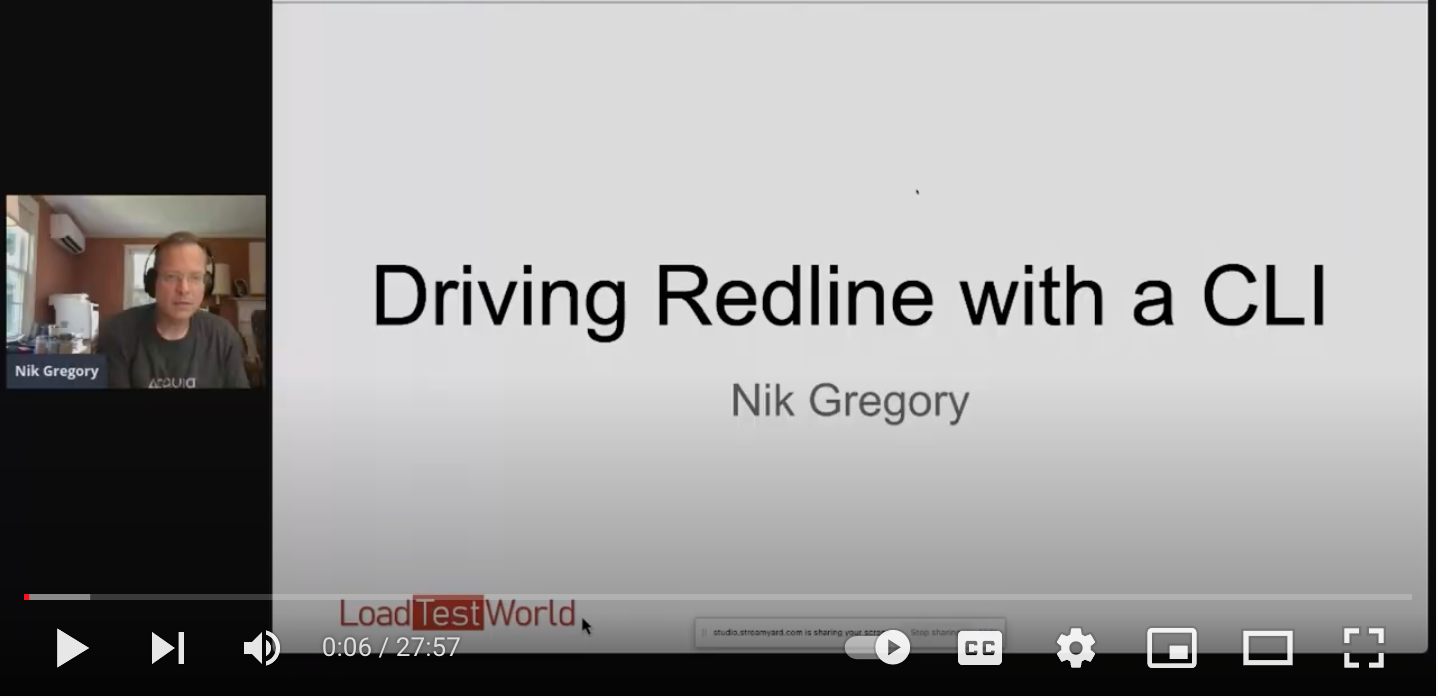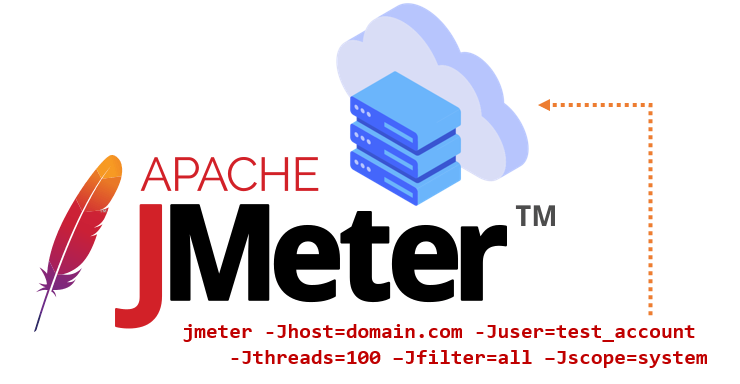JMeter Local Tests and the Console Status Logger
Though cloud-based load testing services such as RedLine13 allow you to easily scale your load test, the majority of JMeter test plans begin on the local machine. The JMeter GUI is used to assemble the major components. First tests begin inside the GUI, usually monitored with a listener. When transitioning your test to the cloud however, the user interface is stood down to remove the overhead and achieve scale. Local Tests from the Console As anRead More →