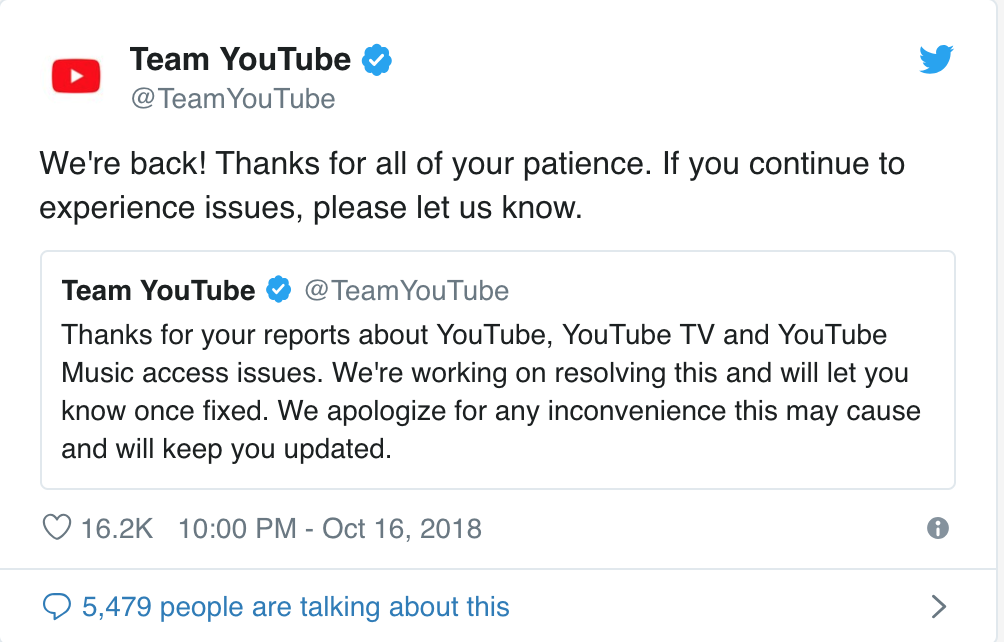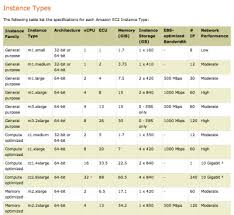Load Testing Blunders of 2018
Websites fail for many reasons. One of the most preventable is due to unexpected load. And it can happen to big sites and small. Now that we’ve almost made it safely to 2019, let’s take a look back at some possible load testing blunders of 2018. The story is familiar. A site does little or no load testing. The site experiences heavy load. The site goes down. Not surprisingly, some of the blunders this year involvedRead More →