
Owing to an efficient design and low overhead, k6 tests have an inherent ability to scale well. Compared to other testing frameworks, users of k6 can often expect less resource utilization. As described in the official documentation, k6 tests scale well on single instances, lending to reduced requirements when performing distributed load testing. In this brief article, we will show you how cloud-based platforms like RedLine13 allow you scale your k6 tests across multiple load generator servers easily and with minimal effort.
Transitioning to Distributed Tests
Even with the efficiencies offered by k6, scaling beyond hardware and network limitations of the test machine will necessitate moving to a distributed architecture. While k6 does have native support for distributed tests built into the architecture, this feature is experimental and dependent on an orchestration script to coordinate instances. Having a cloud-based platform like RedLine13 allows these considerations to be abstracted and handled automatically.
Distributed k6 Tests in RedLine13
Running distributed tests is what RedLine13 was built for. Once you have created a test plan that runs on your local machine, our intuitive tools can scale that test across dozens or even hundreds of instances in the cloud with a few simple clicks.
In a previous post, we outlined the basics of running a k6 test in RedLine13. Taking that one step further, we can parallelize and scale any test simply by adding additional load generator servers. This can be done with the simple action of increasing the server count when starting the test:
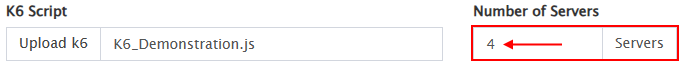
For instance, if a test was designed to simulate 3,000 users, leveraging RedLine13 and entering “4” into the servers box will instantly scale that test to simulate 12,000 users. There are no practical limits to the degree to which you can scale your test in this manner. You are only limited by the number of AWS resources you wish to provision.
Viewing Results in One Place
A major benefit of using a managed cloud-platform such as RedLine13 for distributed tests is results aggregation into a single dashboard. The alternative approach involves collecting and combining the results from multiple instances, and the associated work that goes into this. RedLine13 does all this work automatically, and in real time. This allows you to focus on your results without the distractions or worry of combining this data.
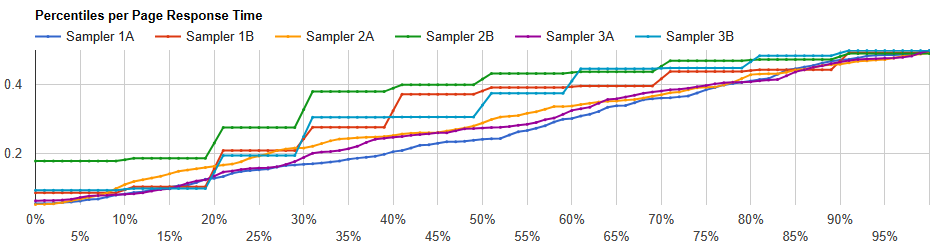
Did you know that RedLine13 offers a full-featured, time-limited free trial? Sign up now, and start running your own distributed k6 tests in the cloud today!
