
RedLine13 integrates with AWS to handle the spin up, management, and termination of your load generator servers without you ever having to worry about any of those details. We also support starting load generators from any AWS region. This is useful for when you want to simulate traffic which originates from geographically diverse sources. In this brief post, we will show you how to run a multi-region test to achieve this. This is available in our paid and free plans.
When you start a new test, under the “Advanced Cloud Options” section you will find a “Location” option that allows you to set the AWS region for a number of servers. In the example below, we are starting with an m3.medium instance from the “Virginia (us-east-1)” region. We’ll click on the “Add Load Agents” button to set up load generators in additional regions:
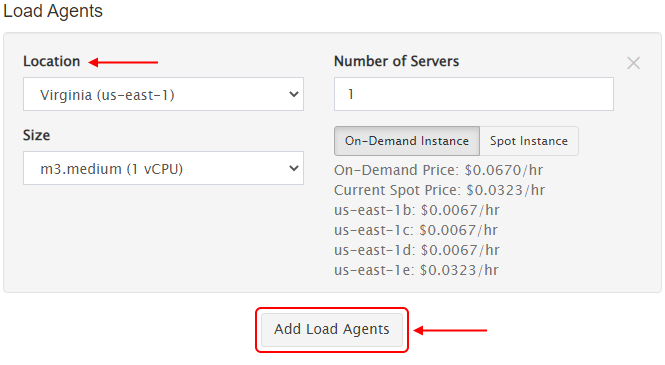
From the “Location” drop down list, we can select any additional region to start more load generators from. Here is the complete list of all supported AWS regions:

When our test runs, in this particular example you can see that we have started load generators in several regions around the globe. This test generates traffic originating from the United States, Ireland, Germany, and Japan:
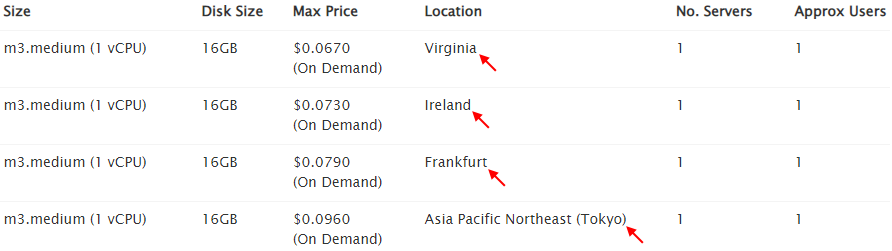
Did you know that RedLine13 offers a full featured free trial? Sign up now and try simulating global tests like the example demonstrated here today.
