RedLine13 users ask if is possible to add custom libraries with a JMeter test using RedLine13.
For example, a user had a JMeter script using two JSON libraries to construct a JSON request. They wanted to upload the libraries and run the test with them.
The answer is Yes. And it’s simple to do.
How to Use Custom Libraries with a JMeter Test
You can simply attach them as extra files as shown below.
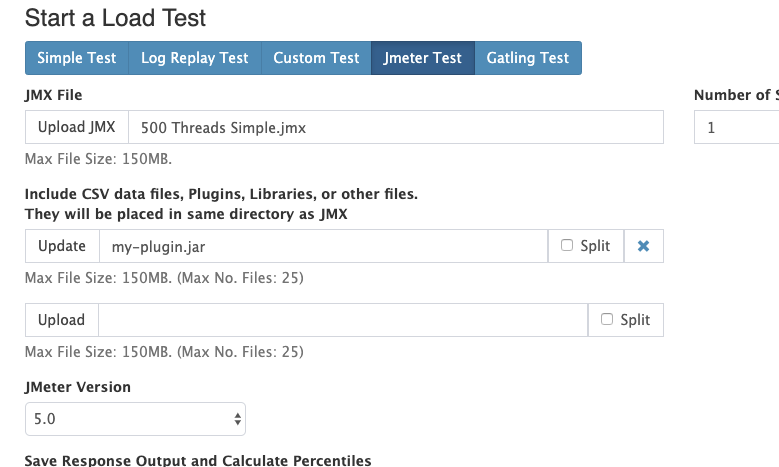
They will be included where your JMX runs from.
You can try it yourself with a free trial.
