We have introduced support for WebDriver headless testing with Chrome and Firefox.
Using headless browser testing allows running more concurrent user tests by not requiring virtual terminals to simulate a real desktop screen. It should improve CPU consumption and allow running the same test on smaller instance size or perhaps more users on larger instance sizes. Chrome and Firefox are still heavy on CPUs in general but we will take any advantage we can get 🙂
Running WebDriver Headless Testing
- To learn more about running webdriver tests read Using Selenium WebDriver to Run Scalable Load Tests
To use Chrome and Firefox in headless, just select the appropriate option.
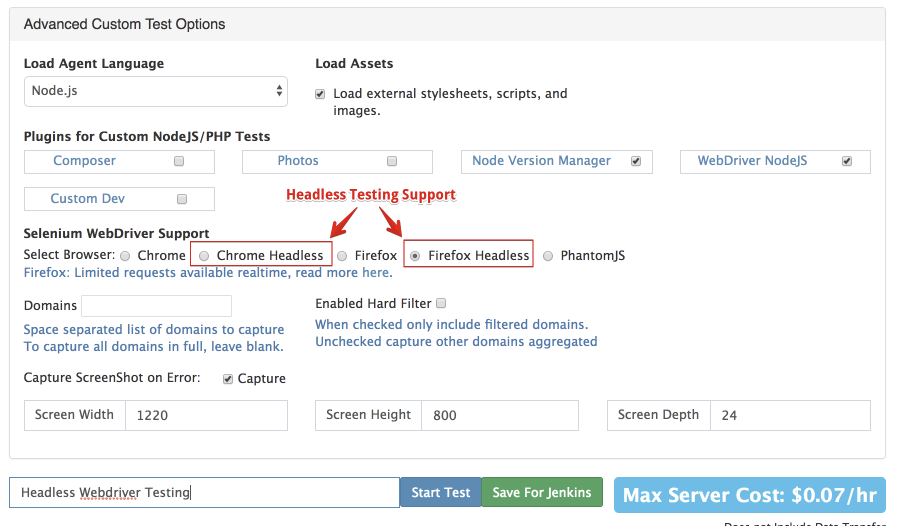
Performance Metrics for Chrome and Firefox
We recently added support for Firefox real-time metric support, you can learn more by reading Capturing API Performance Data from Firefox or Chrome during Webdriver Test.
This is a big change that can give you a real-time view of performance data while your webdriver load test is running in Firefox
Updated Version Support
We do try to stay current with the latest components to run webdriver tests. Version support includes
- ChromeDriver 2.3.6
- GeckoDriver 0.19.1
- PhantomJS 2.1.1
- Chrome 65.0
- Firefox 58.0.2
