We have added a new RedLine13 API that allows you to easily search for your load tests. Users that run multiple load tests periodically or through remote means will especially find this API useful.
The API allows you to search for your tests, and it will then return the following data for your results:
| load_test_id | The load test ID |
| load_test_name | Name of load test |
| load_test_desc | Description provided with test |
| load_test_comments | Common field supplied with load test |
| created_time | Time test was created |
| start_time | Time the test was launched, after agents created |
| completed_time | Time test was completed (blank if cancelled) |
| cancelled_time | Time test was marked canceled (completed will be blank) |
| cancellation_message | If test was cancelled, message would be provided |
| avg_resp_time | Generic average response time for all requests |
| success_rate | The success rate determined for overall test plan |
| is_public | If the test was marked publicly shared |
Getting Started
To get started with this API (and all of our API’s), log into your RedLine13 account, click the “Account” tab, and then navigate to “API Key”:
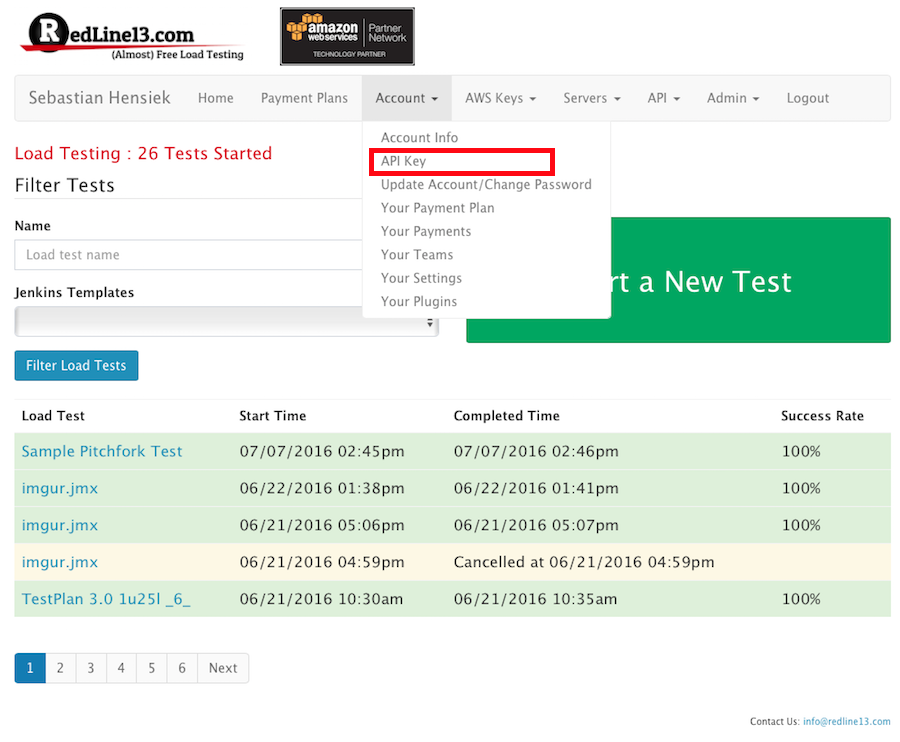
From there, you will be able to generate an API key:
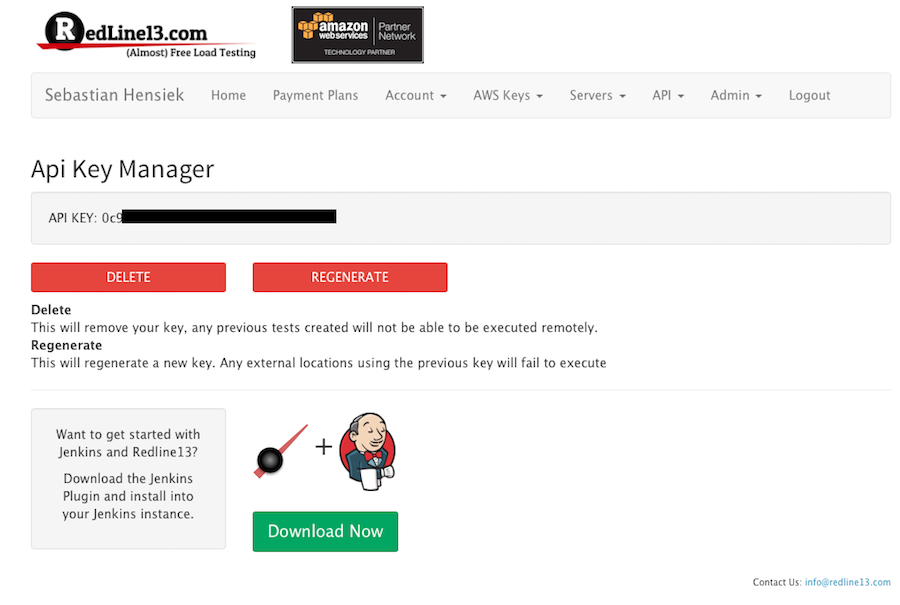
You can now view our various API and all of the provided documentation under the “API” tab within your dashboard:
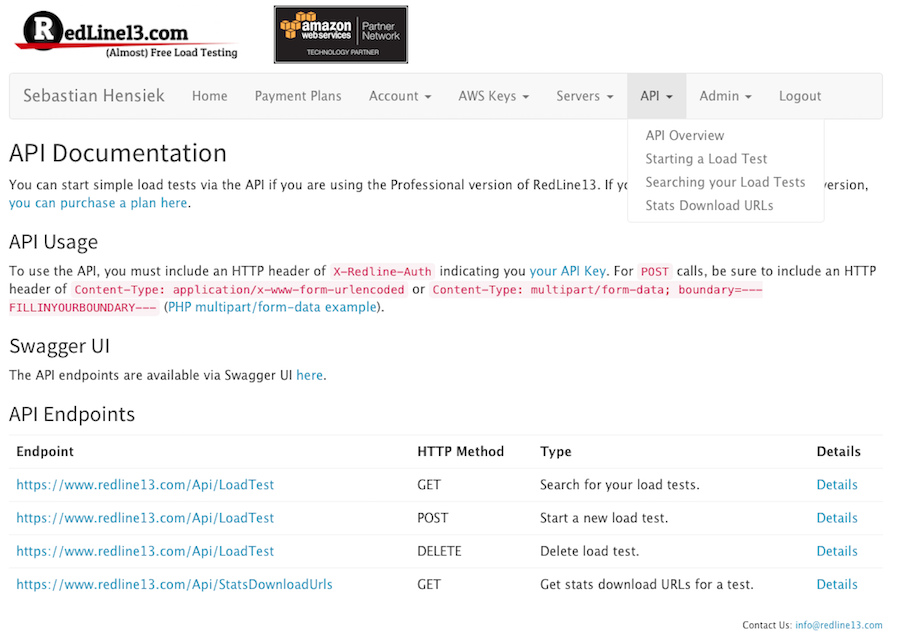
To read up more on our newly released API, please refer to the full API documentation.
