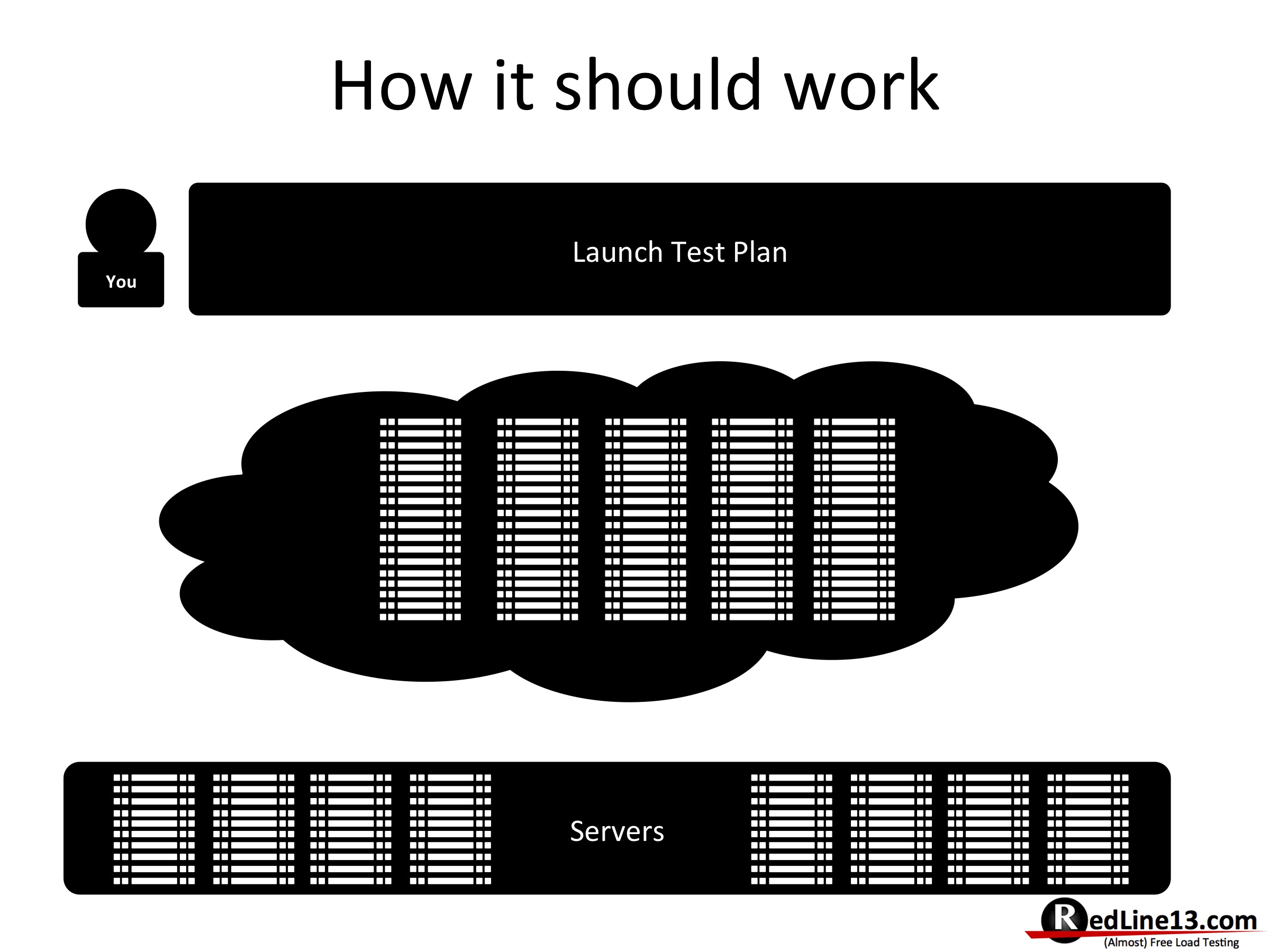From the Open Source Load Testing presentation http://www.slideshare.net/richardfriedman/open-source-load-testing
In the previous (#6 How it Used To Work), I told a story of how we put our desktops, yes desktops, to work. However, in today’s world, there are many more options. You can rent agents from other commercial load testing clouds or you could use your own cloud to generate the test load. Each team can now have their own environment and the dependency friction gets removed.
Stephen Sigwart (CTO at RunSignUp.com and founder at RedLine13) needed to meet the requirements of scaling to 50,000 registrations in ten minutes. Knowing that this would be a very iterative process and the commercial agents would be above his budget, he built the original RedLine13 to support ‘How it should work’.
- You. No minions… just you launching a multi-thousand user load test.
- Test Plan. The process of creating a load test plan has improved over the years (still can be better), but that should be all you need to start the process.
- Cloud. Where your agents will be created and scale to your requirements
- Servers. Your staging or production environment, and if you are following strong dev-ops practices, the task of having a mirror environment could be easier than ever.
The goal of load testing is to find performance bottlenecks, the act of load testing should get out of the way.