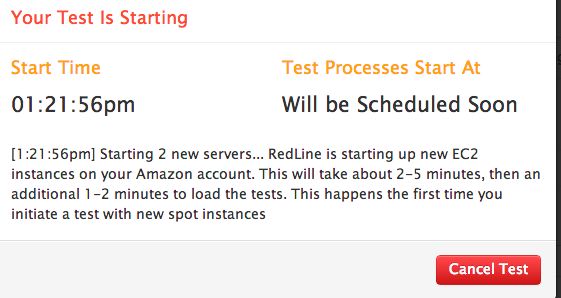When you first start a test, there is an initial wait time for RedLine to provision the Spot Instances in your AWS account. Then we have to load the tests scripts and get things synced. This only happens the first time you are starting up those spot instances. As long as you keep using them, you will not have the wait time. Of course if you run your tests and then let the spot instances die, then come back the next day, the process needs to repeat itself.
We provide a message when you start each test to remind you what is going on.