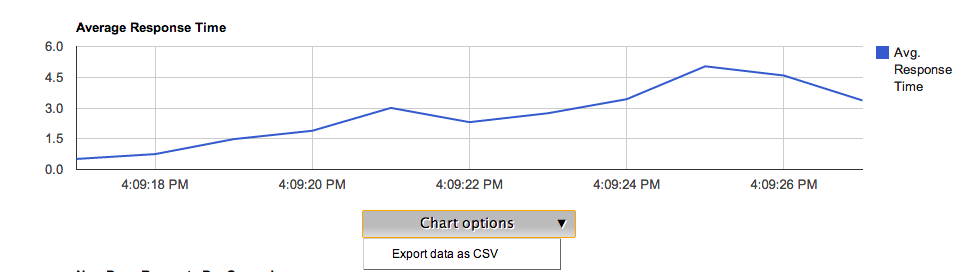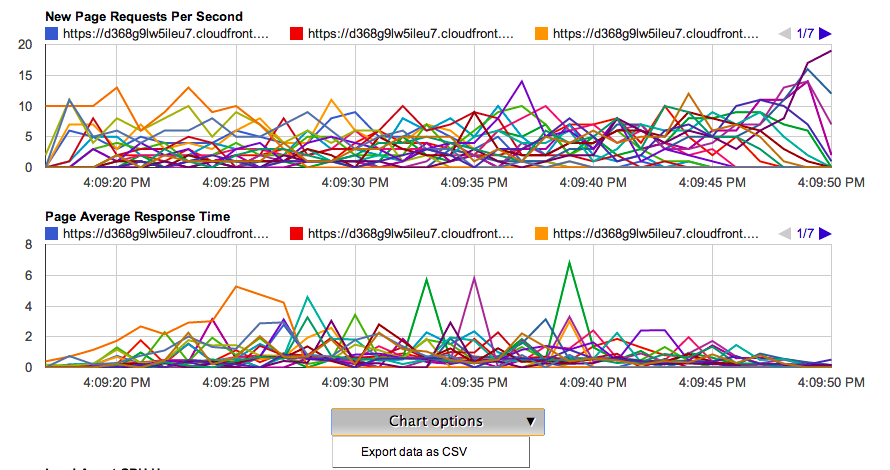We have added the ability to easily download data from your load tests into a CSV format. This gives you the ability to do further analysis beyond the graphing and detailed Summary reports we provide.
While the first chart is simple and easy to read, the data download in the second chart below obviously becomes a lot more valuable!