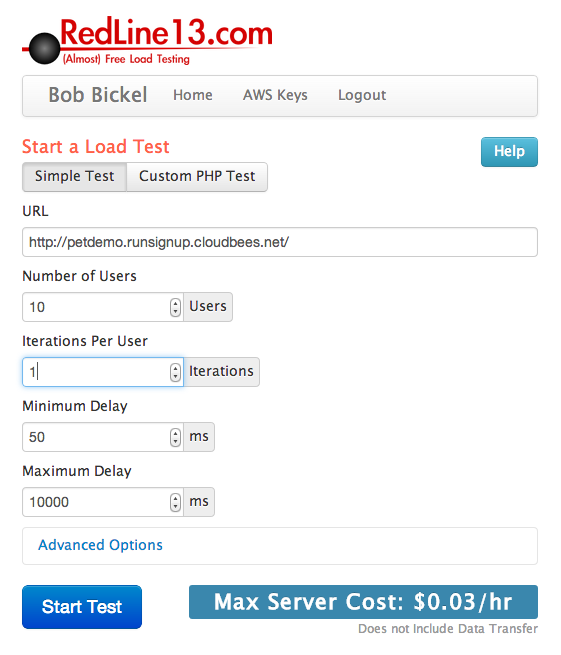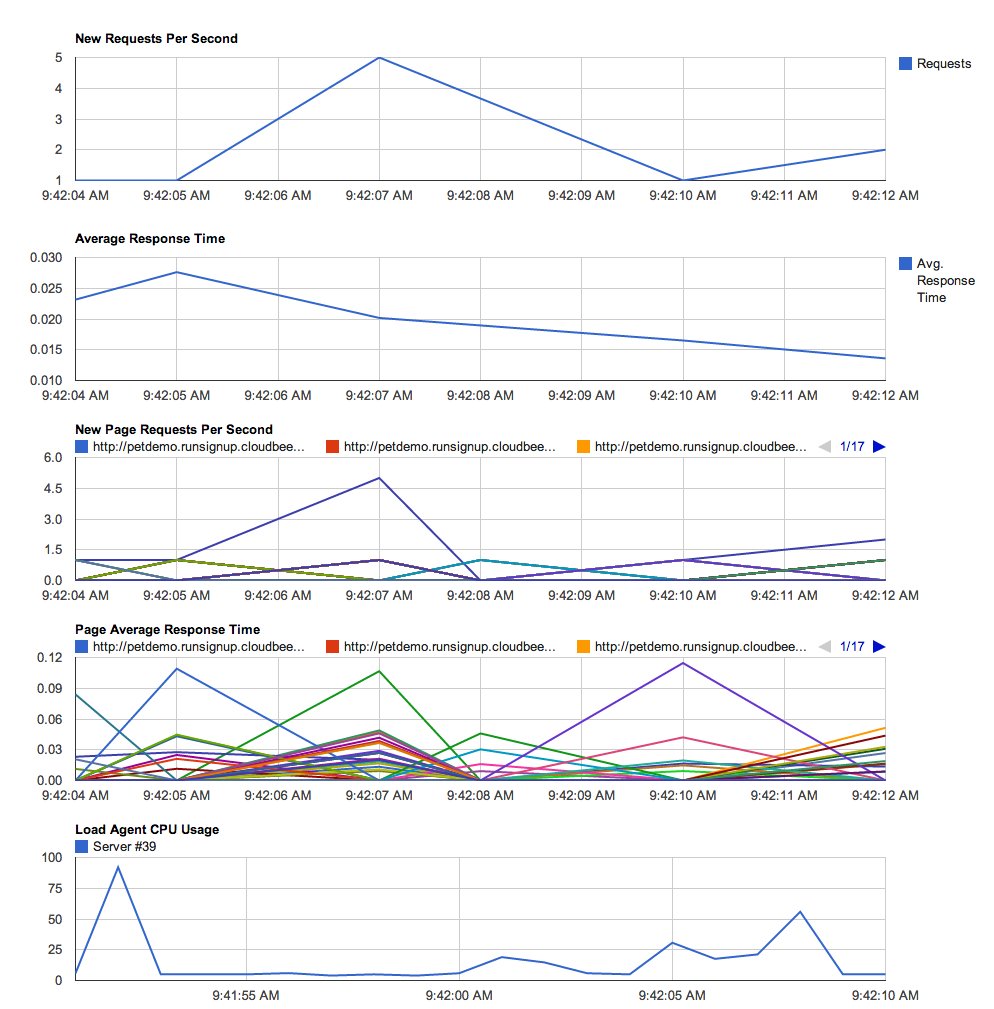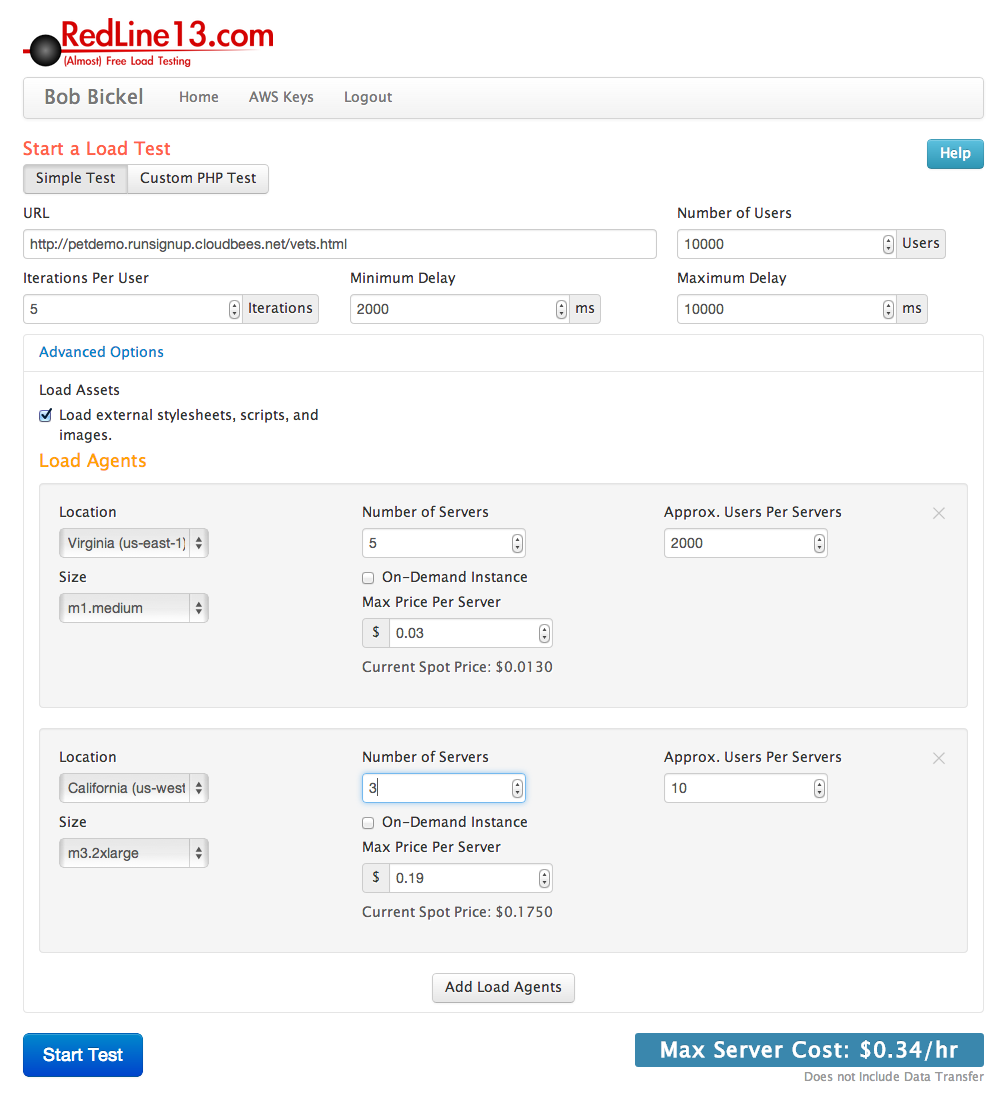There are three levels of load testing that you can do against your application. Note that when we set up spot instances to be the load agents in your Amazon account, those instances are rented for an hour at a time. This gives you plenty of time to test increasing loads with various settings on your application deployment to find the optimal level of service you need to deploy for your application. Below are the three levels:
1. Simple Ping Test – We provide you a way to do up to 10 pings to your application without having to set up anything. The load agent is running on the RedLine servers, therefore it is limited to 10 interactions. Note these can contain whatever string you want, so can call a URL with data passed. This is useful to get some basic stats on your application.
The RedLine service then collects the critical data such as numbers of requests per second, average response time, Agent CPU Utilization, and the response time of the various elements of the application you are running on your application. Below is an example from the above test:
2. Load Agents on Your Amazon Account
This provides a way for true low cost scalability in load testing. You must first set up authorization for RedLine to be able to create Spot Instances on your Amazon account. Please read this documentation on how to set that – https://www.redline13.com/blog/aws-setup/. RedLine creates and manages the instances on Amazon. This gives you the flexibility to run any number of load agents in any combination of Amazon Regions. For example, here is a test for 10,000 users each pinging the service 5 times with random delays of 2-10 seconds between each of the 5 pings a user makes. There will be 5 m1.medium load agents in Virginia and 3 M2.2xlarge servers in California. RedLine calculates your max cost per hour (34 Cents per hour in this case), as well as shows you it may be lower based on the current spot instance price.
3. Custom Scripts
You can also create complex load tests by creating your own PHP (Java and others coming soon) script on the Load Agent. This allows you to test your application with multiple steps to mimic how real users will use it. All of the above functionality is included as well. Please see the documentation – https://www.redline13.com/blog/writing-a-custom-load-test/ – for more information and to see example code.