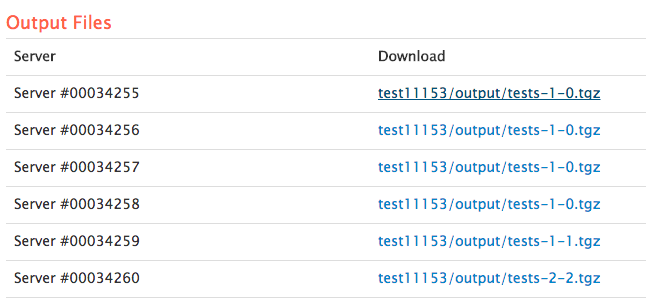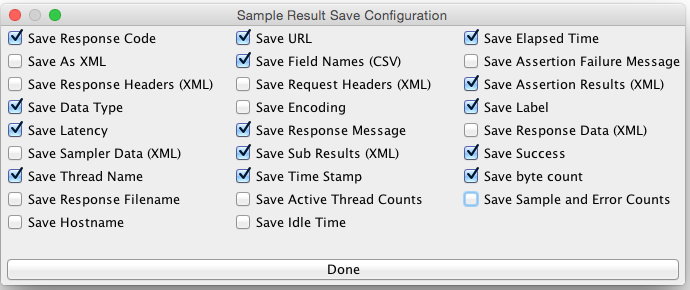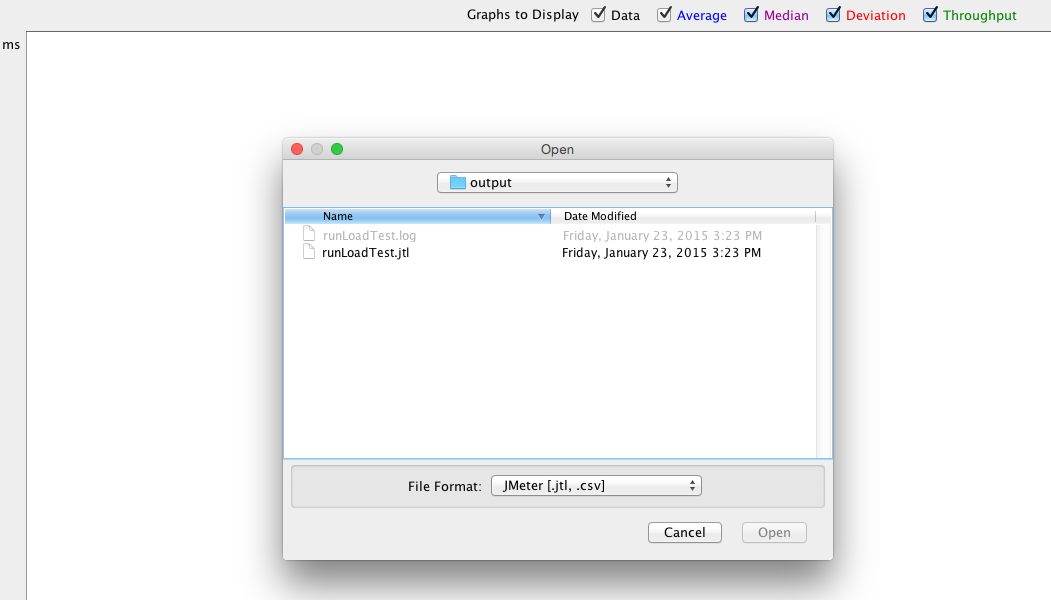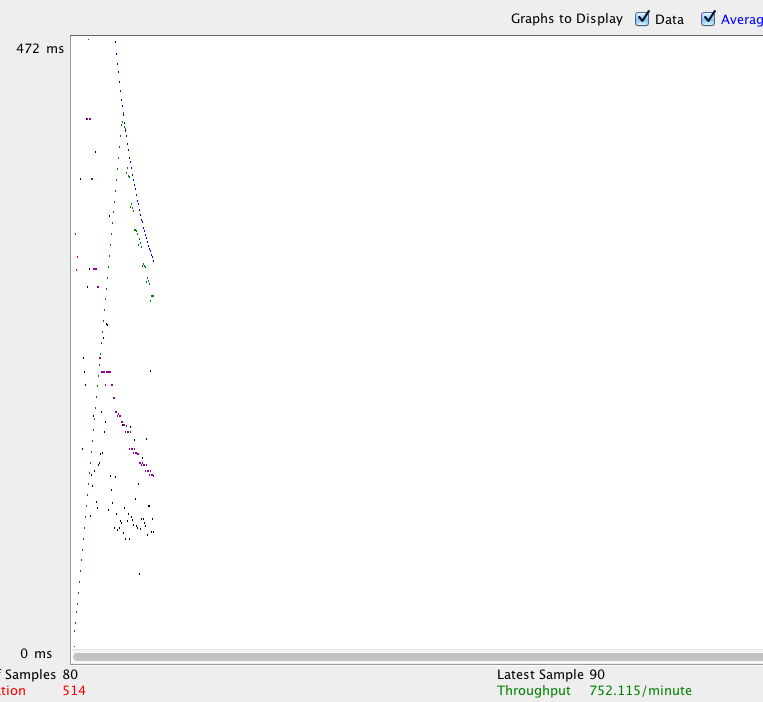For JMeter, Gatling, and our php/nodejs tests we can collect all of the output files and make them available back in the test results.
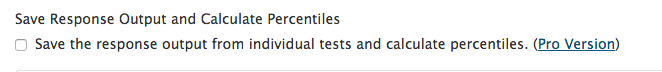
As a practice we can collect anything in the logs and output directory.
- JMeter – we collect .jtl and jmeter log file
- Gatling – we collect simulation.log
- PHP/NodeJS – log output
Each server that is run will make available its output files.
You can then download these files and load them directly into their respective tools.
This way if you still want to see the results in JMeter or Gatling UI, you can!
JMeter Note
In JMeter to load the output .jtl file, for example within Graph Results.
- Press Configure
- Uncheck “Save Sample and Error Counts”
- Press Done
- Press Browse
- Navigate to expanded output file /output
- Select runLoadTest.jtl, graph data should appear