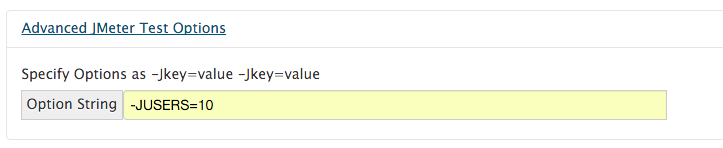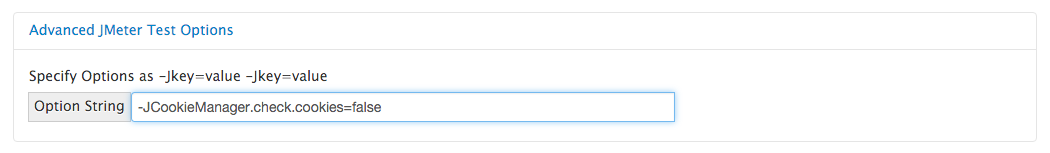Here is how to use different properties being passed into RedLine13 JMeter test.
| Option | JMeter Documentation Note | RedLine13 Usage | |
-J, --jmeterproperty {argument}={value}
|
Define additional JMeter properties |
For providing custom values, for example controlling number of users/threads in your test. or to override some JMeter default properties |
|
-q, --addprop {argument}
|
additional property file(s) |
If you want to pass in more JMeter properties and not enter in the command line field you can upload a custom properties file with the load test, and specify -q custome.file.name |
|
-L, --loglevel {argument}={value}
|
Define loglevel: [category=]level |
-L jmeter.util=DEBUG or -L jorphan=INFO This will increase logging on disk, so be aware of what you are generating. |
Using other properties from the Command Line Options sections is not recommended as it could impact the load test. For all JMeter Command Line Options Section 2.4.8 in the docs. Please let us know if there are other options you require or concerned about running with.