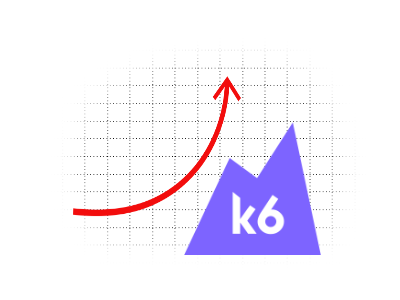Dynamically Parse HTML with k6
For certain k6 tests, we may want to vary the action taken based on content presented on the target test page. In order to accomplish this, we can use HTML elements to drive conditional logic within a k6 test plan. In this brief post, we will show you how to use k6 to dynamically evaluate HTML elements on a target test page. Importing Required Modules To read content from the page, we will need to importRead More →