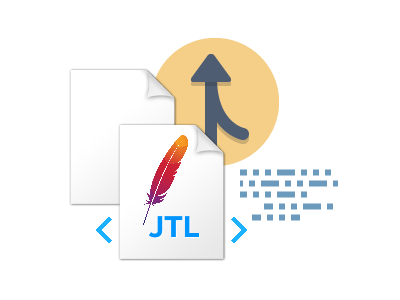
One of the main benefits to RedLine13 is the ability to efficiently scale your load test across multiple load generators. Ordinarily a challenge would present itself in collecting these results into one unified data set. With RedLine13 we have something called “Merge Results“. You can use the Merge Results feature and analyze all your results at once. In this brief post, we will discuss why many will find this to be useful.
What are Merged Results?
RedLine13 allows you to achieve massive scale by running your load test in parallel on many load generators at the same time. While we provide very detailed real-time and post-test analysis, sometimes there is a need to analyze the raw test data. With any paid plan you can download the output files for each JMeter instance. However premium customers can take this a step further and download merged results as a single JTL file.
How to Enable Merged Results
Before you run your load test, you will need to enable output files. This can be done by ticking the “Save Response Output and Calculate Percentiles” checkbox as you start your test:
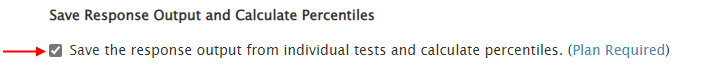
Once you have enabled this, you can run your test as usual. When the test concludes, you will see some additional options under “Output Files”. Clicking on the “Generated Merged JTL” link will directly download the merged JTL file:
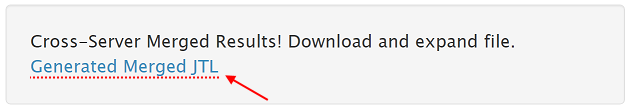
As a feature offered to premium and enterprise customers, RedLine13 allows you to merge results from your JMeter load tests. RedLine13 offers a free trial subscription that grants a limited-time access to all premium features including the ability to merge results. Sign up now and try this out for yourself today!
