Jenkins is one of the most popular open source CI/CD tool used to build, deploy and test your project continuously. RedLine13 supports integration with Jenkins and means you can build, deploy and load test your project continuously with Jenkins. Load test plans can be executed directly from Jenkins. Here are the details for setting up Jenkins-Redline13 integration. Follow the instructions below to build, deploy and load test your project continuously with Jenkins.
Before we begin, first download the Jenkins plugin and setup the API key . Follow the steps below:
Next step is to install Redline 13’s Jenkins Plugin and configure Jenkins:
- Launch Jenkins and navigate to Manage Jenkins > Manage Plugins > Advanced.
- Upload your plugin using Upload Plugin section.
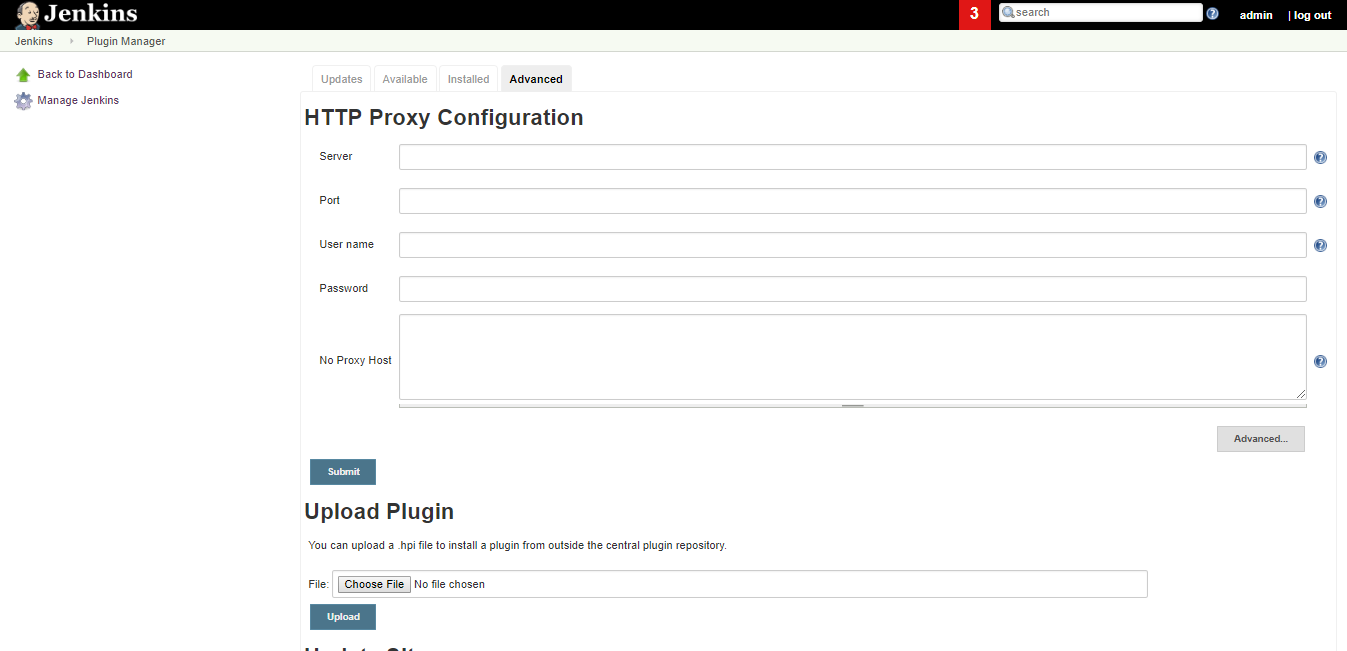
Once the plugin is installed you will see a success message shown below. Restart Jenkins to pick up new changes.
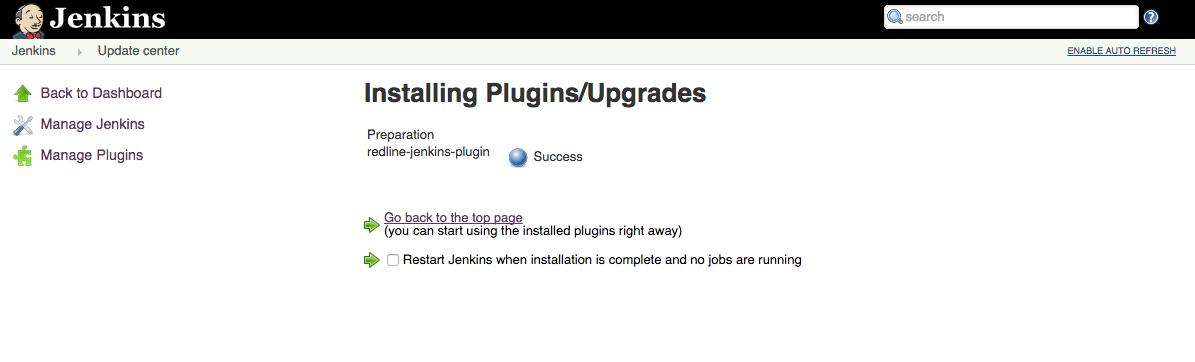
Next step is to configure Jenkins:
- Navigate to Credentials > System > Global Credentials > Add Credentials
- Select Redline13 API Key Kind and add the key generated in step 2.
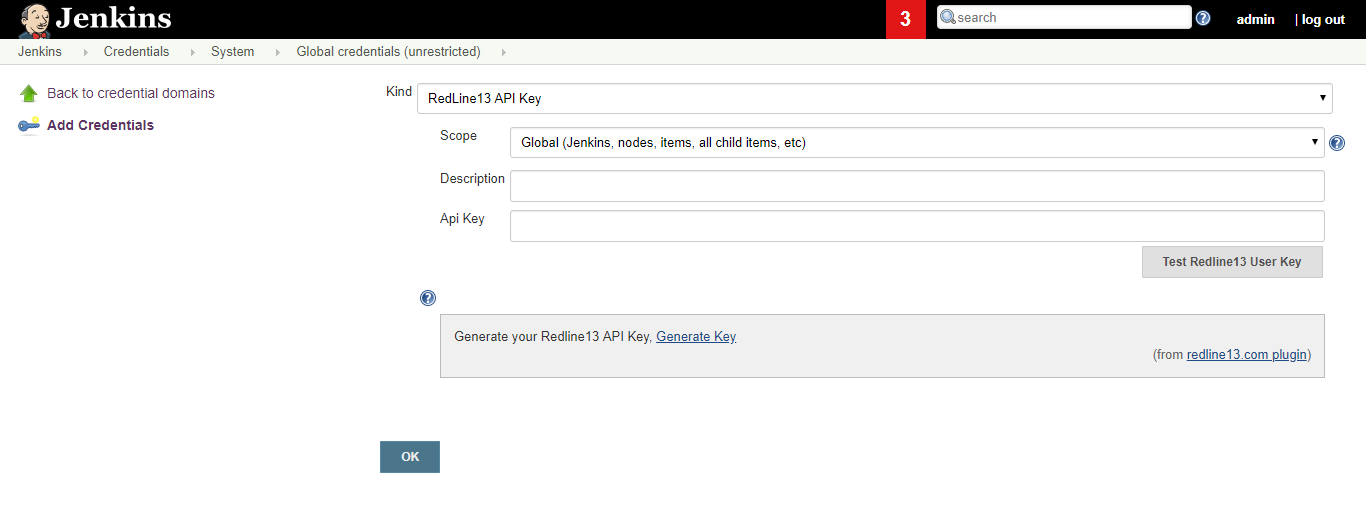
You should see “Your API Key is good.” message. Click ok to save credentials.
Now Jenkins is configured to work with Redline13. Now you can run tests from Jenkins. Here’s a deeper dive into executing different test types with Jenkins and RedLine13.
