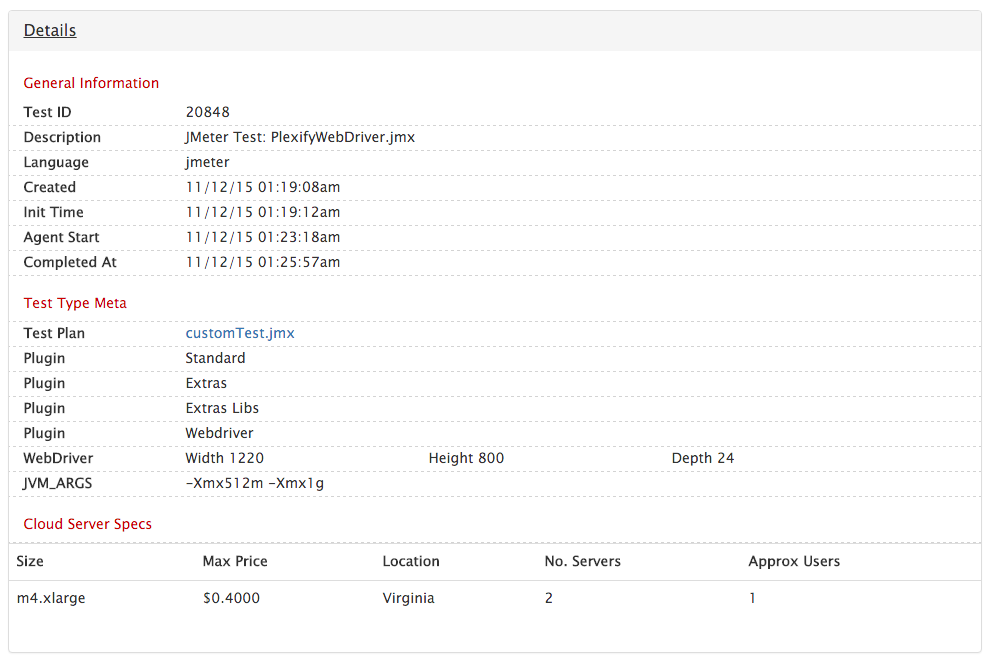The format of the details section has been updated and we added more visibility to parameters which are part of the test.
Dates
- Created : The moment the test information was submitted
- Init Time : The test makes it into our queue and starts to get processed
- Agent Start : The agents have started and begin to process test request
- Completed At : Time the full plan was executed and information sent back to RedLine13 master server.
Test Type Meta Data
- The Test plan and its files are provided
- Plugins used during the test
- Plugin or Test specific parameters selected
Cloud Server Specs
- Information we used in creating and requesting instances from AWS.