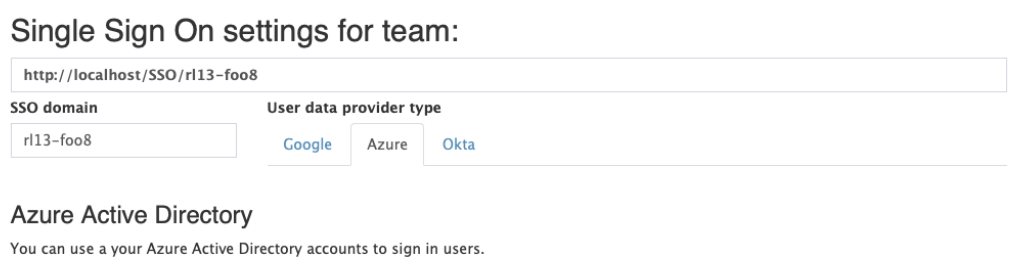SAML Configuration with Azure AD and RedLine13
2021-10-20
Here are the step by step instructions for a SAML Configuration with Azure AD and RedLine13. Read more about SAML SSO and RedLine13. Go to Azure Portal -> Azure Active Directory -> Enterprise Applications. Create an Azure AD Enterprise Non Gallery Application. This operation will take a minute or two to complete Under ActiveDirectory go to Enterprise Applications -> Select your newly Created App -> Single sign-on (side panel). Click (Enable) SAML Copy your “App Federation Metadata Url”Read More →